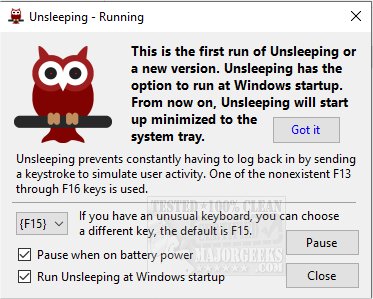Unsleeping enables you to keep your machine awake through a lightweight, portable app.
Unsleeping was designed to eliminate the need to constantly have to log back in by sending a keystroke to simulate user activity. It uses one of the nonexistent F13 through F16 keys to prevent the screensaver from activating or the monitor from turning off. It resides in the systray when active and can be paused/resumed by right-clicking the icon. If you are a fan of dark mode on your machine, Unsleeping is dark or light theme aware. It can also be set to pause when on battery.
Unsleeping creates a folder and user settings file in C:\Users\user\AppData\Local\CSDWare\ This is to retain user settings each time Unsleeping is started. The AppData folder is the standard place to store user settings.
Similar:
How to Turn on the Windows 10 & 11 Ultimate Performance Power Plan
Sleep, Hibernate or Shut Down Your PC?
How to Add or Remove Sleep, Hibernate, or Lock to the Start Menu in Windows 10 & 11.
Download