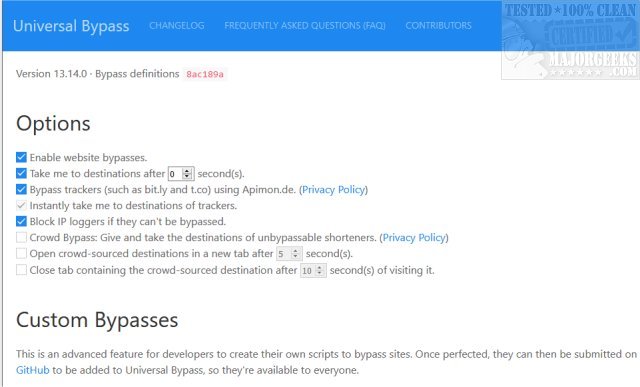Universal Bypass for Chrome, Firefox, and Edge allows you to avoid trackers and bypass waiting for a download, as well as the action-requirement on some sites.
Universal Bypass for Chrome, Firefox, and Edge allows you to avoid trackers and bypass-waiting for a download, as well as the action-requirement on some sites.
Getting rid of the requirements mentioned above is intended to make your browsing experience more fast and efficient, as well as enjoyable. With Universal Bypass, you have a tool that will help against trackers as well as download countdown sequences. It is quite annoying when you are trying to get something done in a hurry, and you get stuck counting down to a download's start point, only to have it fail or being forced to click a link before continuing. Universal Bypass will save you that wasted time and significantly improve the overall time spent online.
Universal Bypass has a few options available that permit you to fine-tune it to your specific habits and are easily enabled or disabled via a checkmark. These options can be brought up by clicking on the extension's icon. Since it is Open Source, you can also create custom bypasses if needed.
Similar:
How to Enable and Configure Tracking Prevention in Microsoft Edge
How to Disable All Advertising and Sponsored Apps in Windows 10
How to Turn Diagnostic Data Settings on or off in Windows 10
How to Disable Windows 10 Activity History Permanently
How to Disable Advertising ID for Relevant Ads in Windows 10
How to Disable App Suggestions and Advertising in the Start Menu
How to Disable Featured or Suggested Apps from Automatically Installing on Windows 10
Download