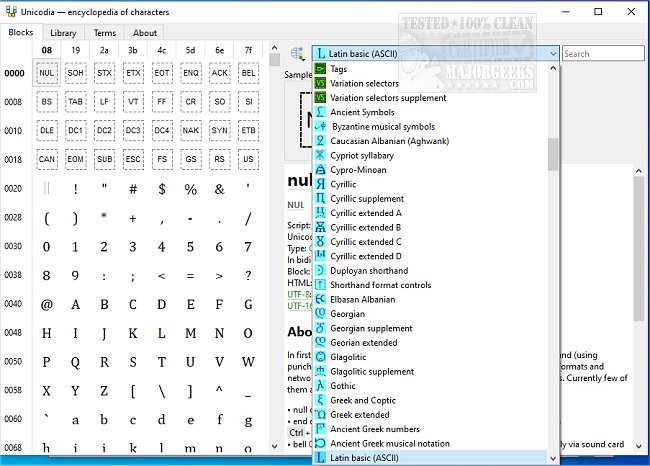Unicodia 2.9.5
Unicodia is an Open Source encyclopedia of Unicode characters. It can be utilized as an alternative character map for your Windows machine. The interface contains everything you need, allowing you to easily browse all the available ASCII symbols and copy them to the clipboard.
Unicodia is portable and can be loaded on a USB for use anywhere. Uncicodia is an excellent alternative to your standard Unicode characters and is chock-full of symbols/characters, making it useful for a number of different uses.
In Windows 10/11 — all characters of Unicode 15 (no named sequences right now).
In Windows 7 — all characters of Base Multilingual Plane, plus Phoenician, Aramaic, and Brahmi, as scripts of high importance. It also supports Old Gothic.
It shows if the character is supported in your system and, if so — which font.
Copy character codes in HTML, UTF-8, and UTF-16.
Simple search.
Requires 7-zip or similar to unpack the archive.
Similar:
How to Install or Uninstall Fonts in Windows
How to Restore Default Font Settings in Windows
How to Get More Fonts in Windows 10 & 11
How to Change Text Size for Title Bars in Windows 10 & 11
Unicodia 2.9.5
Unicodia is an Open Source encyclopedia of Unicode characters.