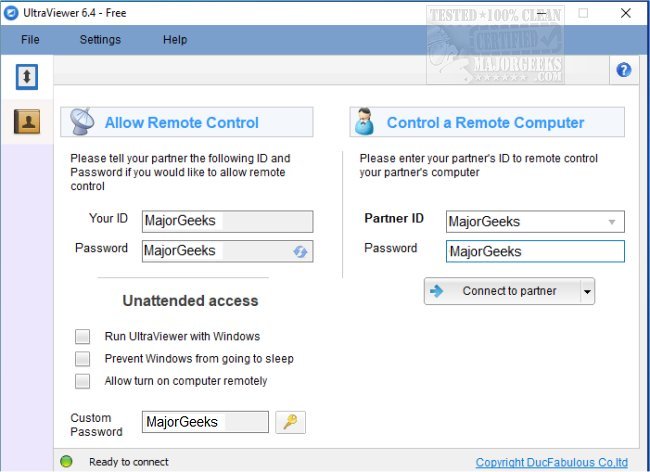UltraViewer 6.6.86 Re-release / 6.6.80
UltraViewer allows remote PC connection for support to and from your machine.
This remote access app will be familiar to anyone using other products; you can easily connect to and be connected via a secure ID and password-initiated access protocol. Help a family member or support your clients from the comfort of your own office. It includes a chat window that conveniently allows you to communicate with your partner while controlling their machine. You can toggle chat on/off when controlling by pressing the default hotkey F1 or any hotkey you set. There are other valuable features offered by UltraViewer; simultaneous multiple computer control and the ability to share your screen with multiple machines.
UltraViewer is straightforward to install and utilize for any user type.
Similar:
How to Enable or Disable Always Prompt for Password Upon Remote Desktop Connection
UltraViewer 6.6.86 Re-release / 6.6.80
UltraViewer allows remote PC connection for support to and from your machine.