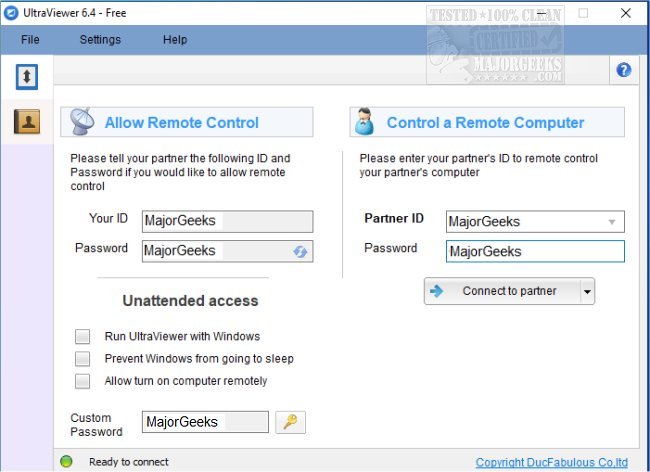UltraViewer allows remote PC connection for support to and from your machine.
UltraViewer allows remote PC connection for support to and from your machine.
This remote access app will be familiar to anyone using other products; you can easily connect to and be connected via a secure ID and password-initiated access protocol. Help a family member or support your clients from the comfort of your own office. It includes a chat window that conveniently allows you to communicate with your partner while controlling their machine. You can toggle chat on/off when controlling by pressing the default hotkey F1 or any hotkey you set. There are other valuable features offered by UltraViewer; simultaneous multiple computer control and the ability to share your screen with multiple machines.
UltraViewer is straightforward to install and utilize for any user type.
Similar:
How to Enable or Disable Always Prompt for Password Upon Remote Desktop Connection
Download