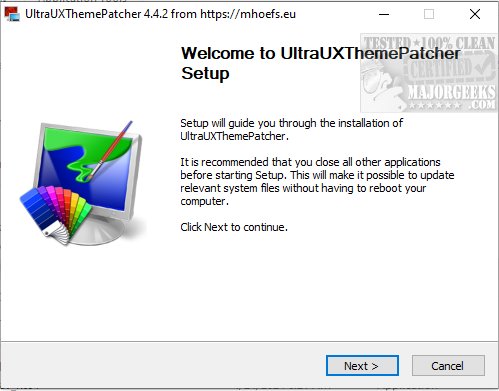UltraUXThemePatcher 4.4.3
UltraUXThemePatcher enables system file modification allowing you to utilize and activate third-party themes.
It works by patching a series of files on your computer, Uxtheme.dll, Themeui.dll, and Uxinit.dll so that you can unlock your system's customization capabilities.
By using UltraUXThemePatcher, you have the freedom to download Windows themes from a third party of your choice, providing you with many more customization options for your workspace. The setup process is done through a wizard-like menu, making it easy to use for any level user. But in saying that, it should be taken into account that this app makes changes to your system files which can potentially lead to unexpected issues or a total breakdown of Windows.
Once you have finished the wizard, you will be required to reboot your machine to make the changes.
When making any system file mods, it is always advised and highly recommended to create a restore point; however, UltraUXThemePatcher does include this option by default.
Similar:
How to View and Remove All Windows 10 & 11 Themes
How to Find Your Microsoft Store Downloads & Temporary Files
How to Restore Windows Store on Windows 10 & 11
UltraUXThemePatcher 4.4.3
UltraUXThemePatcher enables system file modification allowing you to utilize and activate third-party themes.