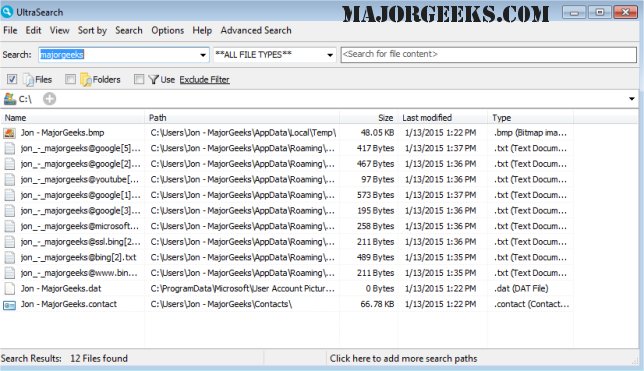UltraSearch has released version 4.6.4.1107, a powerful tool for locating files and folders on local NTFS drives within moments. This software is particularly useful for users who prefer not to use indexing, as it accesses the Master File Table (MFT) directly, ensuring quick search results without the overhead of maintaining an index.
One notable feature is its real-time search capability, which displays results as users type, creating an efficient and intuitive search experience similar to autocomplete. The results not only include file names but also display additional relevant information such as file size, modification dates, and last access times. Users can easily access UltraSearch through the context menu with a right-click.
UltraSearch also offers flexibility in search management. Users can set exclusion filters to omit specific folders, files, or file types from their searches, allowing for a more tailored search experience. Additionally, search results can be sorted by various criteria and can be printed or exported in multiple formats including text, RTF, HTML, CSV, and Excel.
To enhance user experience, UltraSearch allows for the saving of up to 100 recently used search patterns, which can be conveniently selected from a drop-down list for future searches.
In summary, UltraSearch 4.6.4.1107 is a versatile file search tool that combines speed and efficiency while providing a user-friendly interface and extensive customization options. It stands out as an ideal solution for users looking to optimize their file searching without the need for traditional indexing methods.
One notable feature is its real-time search capability, which displays results as users type, creating an efficient and intuitive search experience similar to autocomplete. The results not only include file names but also display additional relevant information such as file size, modification dates, and last access times. Users can easily access UltraSearch through the context menu with a right-click.
UltraSearch also offers flexibility in search management. Users can set exclusion filters to omit specific folders, files, or file types from their searches, allowing for a more tailored search experience. Additionally, search results can be sorted by various criteria and can be printed or exported in multiple formats including text, RTF, HTML, CSV, and Excel.
To enhance user experience, UltraSearch allows for the saving of up to 100 recently used search patterns, which can be conveniently selected from a drop-down list for future searches.
In summary, UltraSearch 4.6.4.1107 is a versatile file search tool that combines speed and efficiency while providing a user-friendly interface and extensive customization options. It stands out as an ideal solution for users looking to optimize their file searching without the need for traditional indexing methods.
Extended Features
In addition to the mentioned functionalities, future updates could potentially include enhanced integration with cloud storage services, allowing users to search across both local drives and cloud-based files seamlessly. Furthermore, implementing AI-driven suggestions based on user behavior could vastly improve the search experience, providing users with predictive search capabilities. A mobile version of UltraSearch could also be considered, enabling users to locate their files on-the-go. Overall, continuous innovation in user interface design and additional filtering options could further establish UltraSearch as an essential tool for file managementUltraSearch 4.6.4.1107 released
UltraSearch finds files and folders on local NTFS drives providing the results in just a few seconds.