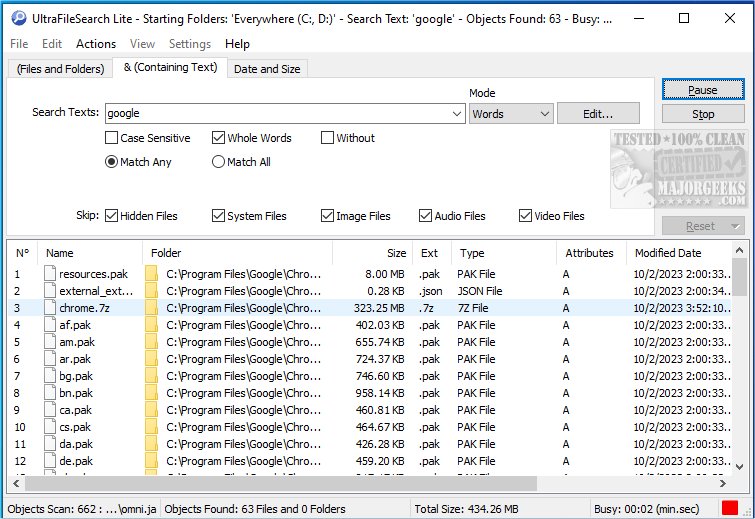UltraFileSearch 7.0.0.24197
UltraFileSearch provides a file search utility capable of quickly finding Files, Folders, and Text on your Local, Network, DVD, CD-ROM, USB Hard, or Flash Drives. It lets you specify several File Names and multiple Drives and/or Folders simultaneously.
UltraFileSearch is a powerful tool that enables users to effectively manage and locate files and folders on their computer systems. One of its standout features is the ability to sort files and folders by various properties, including the modified date, size, and type, making it easier to find exactly what you are looking for.
Files Search
In addition to sorting capabilities, UltraFileSearch specializes in searching for files containing one or more specific words or phrases. This robust search functionality allows users to conduct precise queries, ensuring they can quickly access relevant documents or information.
Easy-to-Navigate
The search results are displayed in a user-friendly window that supports familiar Windows Explorer features. Users can click on columns to arrange their results in ascending or descending order or leave them unsorted according to their preferences. The results window also includes visual elements such as icons and context menus, providing easy access to additional options.
Intuitive
Once the search results are displayed, users can perform various actions, such as opening a folder or revealing the folder that contains the selected file. This intuitive functionality enhances the overall user experience by simplifying file management tasks.
Exportable Results
Moreover, UltraFileSearch allows users to export their search results in various formats, including .TXT, .CSV, .TSV, .HTML, and .XML. This flexibility ensures that users can easily share or further manipulate their search data according to their needs. Overall, UltraFileSearch combines powerful searching and organizational features, making it an essential tool for efficient file management.
UltraFileSearch is designed to operate without background indexing, ensuring it doesn't slow down your system or occupy unnecessary disk space. This intelligent approach not only speeds up your file searches but also preserves your computer's performance. If you're looking for a quick and reliable way to locate files without compromising your system's efficiency, UltraFileSearch is the ideal solution.
UltraFileSearch Features:
Search for File Names using various search Modes, such as Simple, Similarity, Wildcards, and Wildcard Expressions.
Allows the creation of a multi-folder containing a list of Drives and Folders to Include and Exclude from the search.
Search for specific Words or Phrases inside Plain Text Files or Encoded Documents using the IFilters or Text Filters
Filter the search Results by Date, Size, Attributes, Folder and Filename length, Path Depth Level, and File Owner.
Perform File management operations such as Cut and Copy Files, copying or Moving them to a Folder, Delete and Renaming.
Batch renaming Filenames feature to Remove and Replace Characters, Change Case, Insert Sequence and Text.
The Results Export allows you to choose which Columns to Export, the Destination, the File Format, and the Encoding.
Mirror Copy feature enables you to duplicate the source Folder structure and copy the files.
Tool to calculate File Hash Values and to find Duplicate Files.
Similar:
How to Show or Hide Hidden Files, Folders, or Drives
How to Reset Folder View Settings in Windows 10 & 11
How to Change Folder View Template for All Folders in Windows 10 & 11
UltraFileSearch 7.0.0.24197
UltraFileSearch provides a file search utility capable of quickly finding Files, Folders, and Text on your Local, Network, DVD, CD-ROM, USB Hard, or Flash Drives.