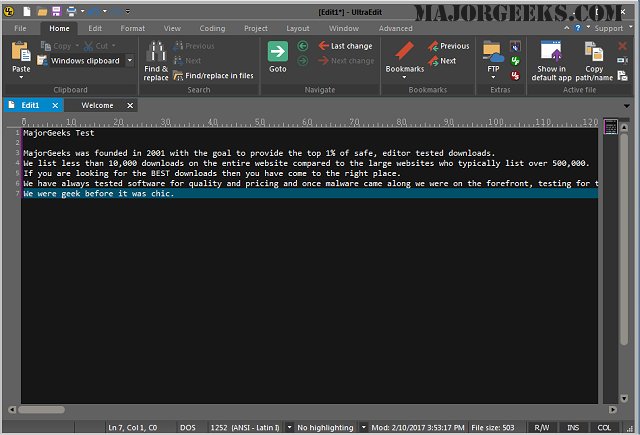UltraEdit is a powerful disk-based text editor, programmer's editor, and hex editor that is used to edit HTML, PHP, javascript, Perl, C/C++, and a multitude of other coding/programming languages.
UltraEdit is a powerful disk-based text editor, programmer's editor, and hex editor that is used to edit HTML, PHP, javascript, Perl, C/C++, and a multitude of other coding/programming languages.
UltraEdit can handle and edit files over 4 gigabytes. An industry award-winning application, UltraEdit, includes a free trial period so users may try the fully functional application before buying a license.
UltraEdit Features:
Key text editing features
Programmer's features
Database handling features
File management features
Printing features
Text editing features (HTML, CSS, etc.)
Search and replace features
Project/workspace features
Editor display and customization features
Formatting features (text, XML, etc.)
Column/block editing features
Macro and scripting features
Advanced configurable features
Window management features
Help and support features
Additional features
UltraEdit has Hex editor features
Similar:
How to Add 'Open With Notepad' Context Menu
How to Change Zoom in or out of Text in Notepad
How to Change Font Size, Color, and Style in Notepad in Windows 10 & 11
How to Remove or Restore Notepad in Windows 10 & 11
How to Run, Use, and Reset WordPad in Windows 10 & 11
Download