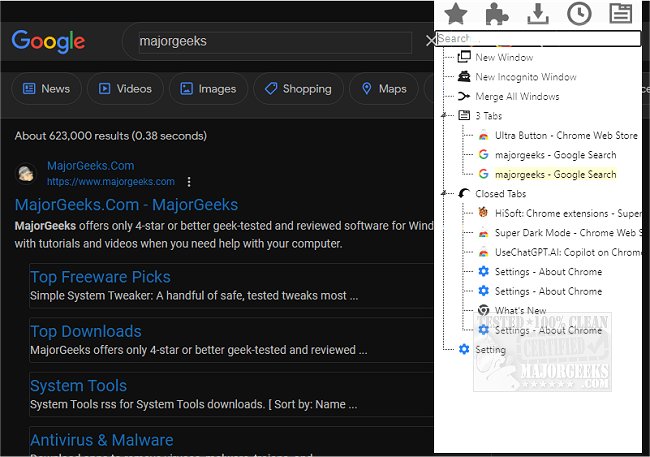Ultra Button for Chrome 2.0.1
Ultra Button for Chrome will help make utilizing Chrome easier by giving you access to most of its features in one Ultra Button.
Upon clicking the Ultra Button Icon, a comprehensive window will appear, presenting five main categories Bookmarks, Extensions, Downloads, History, and Tabs.
Ultra Button simplifies tab management by providing a tree-style view, making it easier to locate and access a specific tab without dealing with overlapping items that are difficult to identify. This feature also eliminates clutter and confusion from excessive open tabs.
Ultra Button also helps streamline tab organization by arranging them in a tree view, avoiding a cluttered tab bar. It also facilitates opening new tabs, incognito sessions, or merging all windows.
In addition, the extension enables users to keep track of their browsing history, including creating folders for each day and providing quick access to previously visited websites.
Overall, Ultra Button offers efficient and user-friendly features that enhance your browsing experience and productivity.
Mouse Middle Button Behavior:
Bookmarks: Open bookmark in the background
Extensions: Remove extension
Downloads: Remove download record
History: Open history in the background
Tabs: Close tab or window
Ultra Button for Chrome 2.0.1
Ultra Button for Chrome gives you a button for everything you need while browsing.