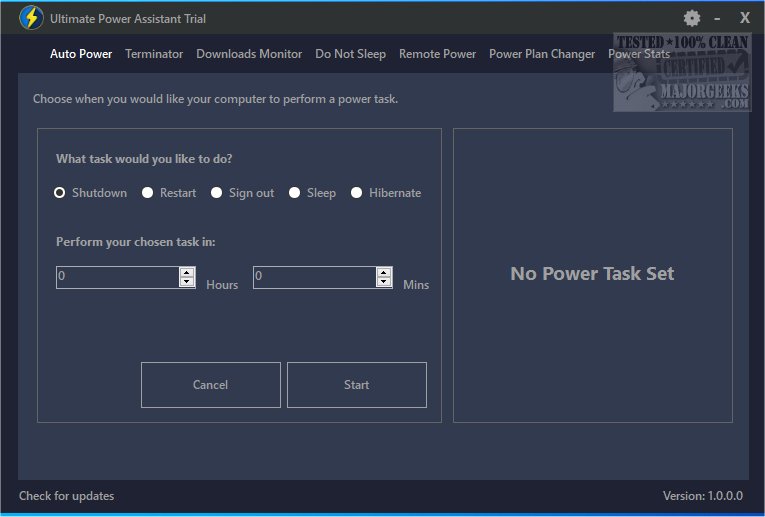Ultimate Power Assistant 1.0.7.0
Ultimate Power Assistant provides a more efficient way to manage your computer's power settings and tasks. This tool allows you to customize your power settings to optimize energy usage, improve battery life, and enhance overall system performance. Additionally, Ultimate Power Assistant will enable you to schedule tasks and automate power-related actions, offering you greater control and convenience in managing your computer's power management.
User-Friendly
Ultimate Power Assistant provides a user-friendly interface for scheduling and implementing a diverse range of power options within the Windows operating system. One of its key features is the ability to seamlessly switch power plans when launching a specific program or game. Once you're done using the program or game and close it, the power plan will automatically revert to its original settings.
Prevent PC Entering Idle State
You can prevent your computer from going into an idle state, which will ensure that your display does not go blank, activate screensaver mode, or enter standby. If you prefer not to manually turn off the display or wait for it to time out, you can simply use the one-click option to enable this feature.
Timed App/Game Termination
Ultimate Power Assistant offers the convenient functionality of setting a specific duration after which a program or game will be automatically closed. This feature allows you to schedule the termination of any running applications, ensuring efficient power management and freeing up system resources.
Gain ultimate control over your computer's power settings and tasks with Ultimate Power Assistant, an advanced tool designed to optimize and manage efficiency.
Similar:
How to Change Power Plan Settings in Windows 10 & 11
How to See Your Active Power Plan in Windows
How to Turn on the Windows 10 & 11 Ultimate Performance Power Plan
How to Add or Remove Select Power Plan Context Menu in Windows 10 & 11
How to See if Power Throttling is Enabled in Windows 10 & 11
Ultimate Power Assistant 1.0.7.0
Ultimate Power Assistant provides a more efficient way to manage your computer's power settings and tasks.