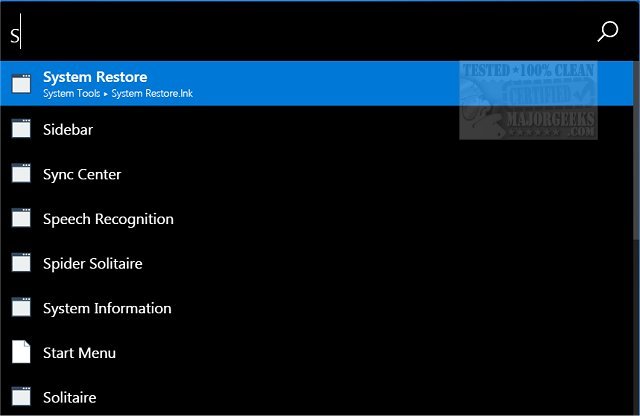ueli is an Open Source systray app that permits you to launch programs and Windows tools via a simple search interface.
ueli is an Open Source systray app that permits you to launch programs and Windows tools via a simple search interface.
It resides silently down in the systray until you need it. It can be launched by right-clicking the icon or by hitting Alt + Spacebar. After launching ueli, you are presented with a single black bar across your screen in which you can type in what you would like to use. It immediately begins searching as you type alphabetically listing results. From there you can click on the desired result you wish to launch.
ueli does have a settings panel that is also accessed via right-clicking the icon. From the settings panel, you can set it up to serve you best with options like mouse interaction,
app folder selection, autostart, search engine selection, create custom commands, hotkey, and many others. There is a Help tutorial available on the developer's page but it is a relatively straightforward app to use.
Download