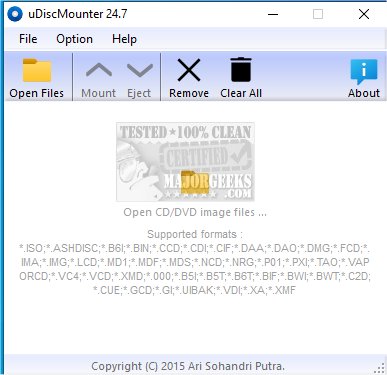uDiscMounter 24.7
uDiscMounter allows you to mount various CD and DVD image file formats, including ISO, BIN, IMG, and more.
What is uDiscMounter?
uDiscMounter is designed to create a virtual drive on your computer, enabling you to easily mount disc images and access their contents as if they were physical discs. It prioritizes user-friendliness, featuring a clean and intuitive interface that simplifies the process of exploring and managing disc images. Upon launching the application, you’ll find a straightforward layout that allows you to mount images with just a few clicks quickly.
uDiscMounter features a user-friendly graphical interface that simplifies the process of managing disk images. You can easily load one or multiple image files and select which one to mount to your Windows system. The software then quickly creates a virtual drive, enabling users to browse the contents of the image directly through Windows Explorer. The main window of uDiscMounter presents a comprehensive list of compatible image formats, making it clear that the software supports not only CD and DVD images but also a variety of other file types. This thorough overview is especially beneficial for users who require the flexibility to handle different image formats.
More than Fundamental Mounting Capabilities
uDiscMounter provides more than just fundamental mounting capabilities; it also includes various features designed to improve your exploration experience. Users can easily navigate through files and folders within the mounted image, simplifying the process of viewing or extracting necessary data. Overall, uDiscMounter is a highly efficient tool that facilitates seamless handling of disc images, all while prioritizing user experience.
How to Use uDiscMounter to Mount an Image
Mounting an image involves a straightforward process typically initiated by clicking a designated button within your software or operating system. This action allows the disc image to be loaded into a virtual drive, simulating the experience of using a physical disc. Once the image is successfully mounted, you can easily access and explore its contents through Windows Explorer, just like you would with a standard disc. This means you can view files, folders, and other data stored within the image as part of your local file system, enabling convenient access for further operations such as copying files or running applications directly from the image. When you're finished, you can eject the disc image from the virtual drive, removing it from your system without any physical handling.
Support for Numerous Formats
uDiscMounter can read and mount several image formats. Besides common ones like ISO, BIN, and IMG, it also supports types such as B6I, CCD, CDI, CIF, DAA, DMG, LCD, NRG, XMD, B5T, BIF, BWI, BWT, C2D, CUE, GCD, VDI, XA, and XMF, among others.
Geek Verdict
In addition to its compact design and minimal impact on system resources, uDiscMounter stands out for its user-friendly interface that simplifies the management of virtual disks. This application allows you to effortlessly create, mount, and unmount virtual discs with just a few clicks. Its intuitive features make it accessible for both novice and experienced users, ensuring that virtual disk management is a quick and efficient process. With uDiscMounter, users can easily organize their virtual storage solutions without the hassle of complex procedures or excessive system load.
Similar:
What to Do When Your Window 10 ISO Is Larger Than Your DVD
How to Mount or Unmount ISO and IMG Files in Windows 10 & 11
uDiscMounter 24.7
uDiscMounter allows you to mount various CD and DVD image file formats, including ISO, BIN, IMG, and more.