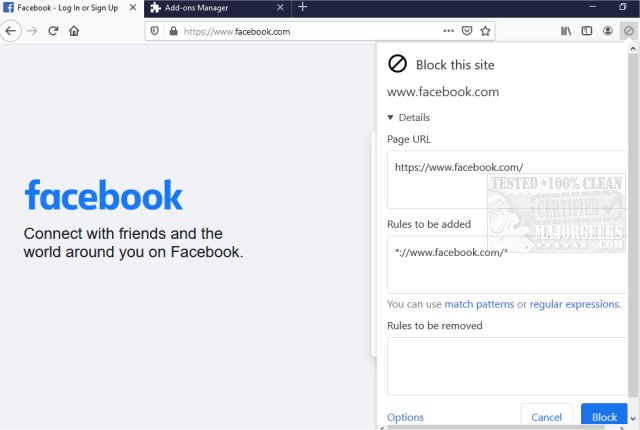The uBlacklist extension for Chrome and Firefox has been updated to version 8.10.2, enhancing its functionality for users who want to filter out specific websites from Google search results. This tool empowers users to easily block unwanted sites by clicking the toolbar icon and setting rules based on match patterns or regular expressions. For example, users can specify rules such as *://*.example.com/* or /example\.(net|org)/ to tailor their browsing experience.
The extension not only allows for the straightforward addition of sites to a blacklist but also enables users to sync their blacklists across multiple devices using Google Drive. Additionally, users can subscribe to publicly available blacklists, further expanding their ability to customize their search results. This is particularly beneficial for researchers and individuals looking to refine their search results, allowing them to focus on more relevant topics instead of being inundated with time-wasting links.
uBlacklist serves as a valuable tool for anyone looking to enhance their online research capabilities by eliminating distractions and honing in on specific content. This functionality is especially useful in today's information-rich environment, where targeted searches can significantly improve productivity and efficiency.
In conclusion, the uBlacklist extension offers a simple yet powerful solution for managing online search results, making it an essential tool for users looking to optimize their browsing experience. Whether you're a student conducting research or simply someone looking to avoid certain websites, uBlacklist provides the flexibility and functionality needed to create a more personalized online experience
The extension not only allows for the straightforward addition of sites to a blacklist but also enables users to sync their blacklists across multiple devices using Google Drive. Additionally, users can subscribe to publicly available blacklists, further expanding their ability to customize their search results. This is particularly beneficial for researchers and individuals looking to refine their search results, allowing them to focus on more relevant topics instead of being inundated with time-wasting links.
uBlacklist serves as a valuable tool for anyone looking to enhance their online research capabilities by eliminating distractions and honing in on specific content. This functionality is especially useful in today's information-rich environment, where targeted searches can significantly improve productivity and efficiency.
In conclusion, the uBlacklist extension offers a simple yet powerful solution for managing online search results, making it an essential tool for users looking to optimize their browsing experience. Whether you're a student conducting research or simply someone looking to avoid certain websites, uBlacklist provides the flexibility and functionality needed to create a more personalized online experience
uBlacklist for Chrome and Firefox 8.10.2 released
uBlacklist for Chrome and Firefox removes specific sites from showing up in Google search.
uBlacklist for Chrome and Firefox 8.10.2 released @ MajorGeeks