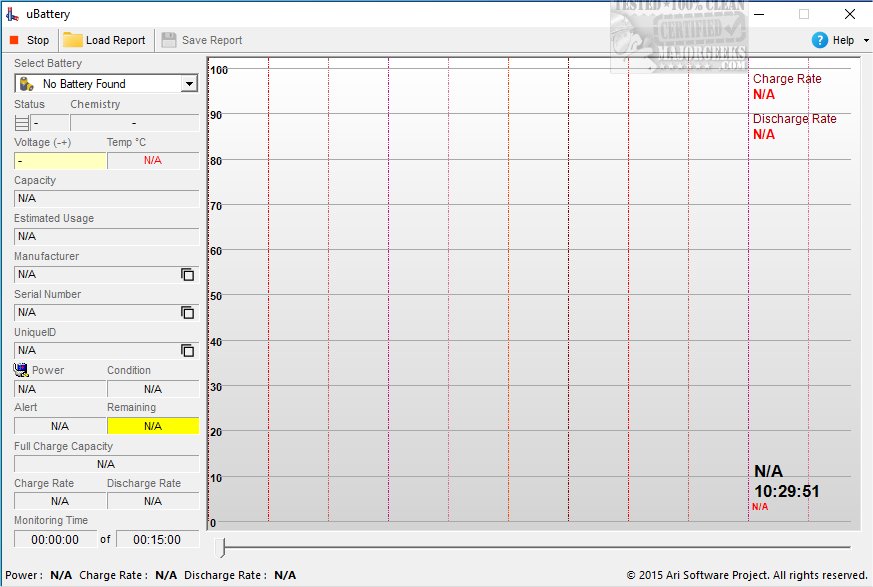uBattery 1.5
uBattery offers an advanced real-time battery monitoring solution that delivers comprehensive insights into your device's battery performance.
Why Use uBattery?
uBattery is an invaluable tool for anyone looking to monitor their device’s battery health closely. It provides real-time data, offering insights into charge and discharge rates, voltage, temperature, and overall capacity. It also features an export data function and offers early notifications for low or critical battery levels. This functionality allows users to take proactive measures to maintain their battery performance before it starts to decline.
Track and Understand Battery Metrics
With its user-friendly interface, uBattery allows you to track various metrics, such as battery health, charge cycles, and remaining lifespan. This tool helps you understand how different applications and usage patterns impact your battery, enabling you to optimize settings for enhanced efficiency and longevity. Whether you're looking to maximize your device's performance or stay informed about your battery's status, uBattery is designed to provide you with the detailed data you need.
Helps to Potentially Extend Battery Life
Its dynamic graph and comprehensive data points provide a deep understanding of battery health and usage, ensuring you can take proactive measures to preserve battery life and optimize performance.
Geek Verdict
uBattery is an indispensable tool that lets you effortlessly monitor your device's battery status. By delivering crucial insights into battery health, uBattery not only helps extend battery life but also prevents unexpected shutdowns. This guarantees you stay connected and reachable, particularly during those essential moments when it matters most.
Battery Features:
Dynamic Battery Monitoring:
uBattery features a real-time graph that displays the battery percentage from 0% to 100%, allowing users to track their battery's status over time
Users can view the battery's charge rate, discharge rate, voltage, and capacity in real time, clearly showing how the battery is performing
Battery Information uBattery provides detailed battery data, including:
Charge Rate: Measures the rate at which the battery receives electrical energy, typically in milliwatts (mW)
Discharge Rate: Indicates how quickly the battery releases energy to power the device, measured in mW
Voltage: Displays the standard voltage the battery is designed for under optimal conditions
Chemistry: Information on the battery's chemical composition, which affects capacity, voltage, and lifespan
Temperature: Monitors the battery’s temperature, which is displayed in Celsius
Capacity: The battery's maximum capacity indicates how much energy it can store at full charge
Manufacturer and Serial Number: Provides the manufacturer’s name and the unique serial number for each battery unit, ensuring users can track their battery’s origin and identity
Usage Estimation
Estimated Usage: This feature calculates how long the device will last on the remaining battery power based on current usage levels and remaining capacity. It accounts for whether the battery is in a charging or discharging state
Condition and Alerts
Battery Condition: Displays the battery's health, whether operating normally or needing attention
Alert System: Includes early warning signs with "L" for low battery and "W" for critical battery conditions, allowing users to take timely action before the battery reaches critical levels
Export and Save Reports
uBattery allows users to export battery data in binary format, making it easy to store records or share them with other tools for further analysis.
Additional Information
Full Charge Capacity: uBattery tracks the Full Charge Capacity, measured in milliampere-hours (mAh) or watt-hours (Wh), to indicate the maximum energy the battery can store when fully charged
Power Source Monitoring: The tool can also show whether the battery is connected to A/C Power, giving users insights into whether the device is running on battery or external power
Remaining Time Tracking: The app tracks the movement of the battery indicator from the start of the monitoring process, providing additional insight into battery usage patterns over time
Similar:
How to Fix a Laptop That's Plugged in but Not Charging
How to Create a Notification That Your Laptop Battery Is Charged on Windows 10 & 11
How to Change Power Plan Settings in Windows 10 & 11
How to See Your Active Power Plan in Windows
uBattery 1.5
uBattery offers an advanced real-time battery monitoring solution that delivers comprehensive insights into your device's battery performance.