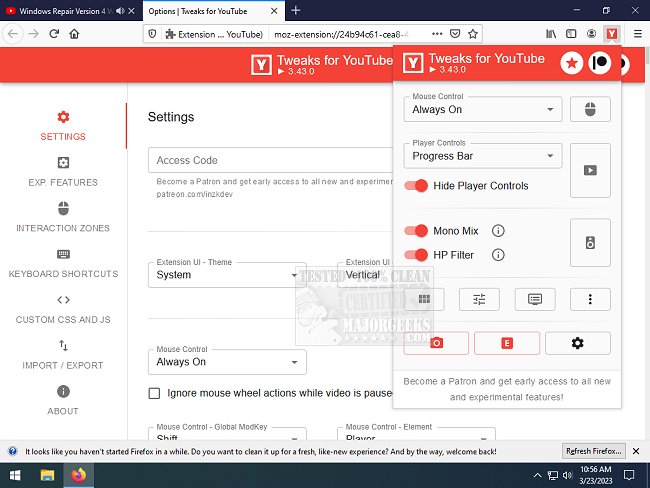Tweaks for YouTube has released version 3.77.1 for Chrome, Firefox, and Edge, enhancing the user experience for video viewing on platforms like YouTube Music and Google Drive. This extension provides users with the ability to seek through videos, navigate chapters, and control various playback settings such as volume and speed using customizable mouse and keyboard shortcuts.
The extension boasts over 35 different actions, allowing for a highly personalized viewing experience, including the option to create global shortcuts that can control video playback from any application. A standout feature is the Auto Gain function, which adjusts sound levels to ensure consistent audio quality across different videos, making quieter content more audible.
Additionally, users can customize player controls to be always visible, hidden, or only displayed during mouse hover. There are options to tailor the volume and time display, adjusting it based on the current playback speed. The extension also enables quick video snapshots and allows users to set their preferred initial playback settings, such as resolution and volume.
For those interested in enhancing their YouTube experience further, Tweaks for YouTube presents a versatile toolkit for managing video playback efficiently. This update not only improves usability but also provides a range of features that cater to different user preferences, ensuring a tailored and enjoyable viewing experience.
In summary, Tweaks for YouTube version 3.77.1 brings a multitude of enhancements for video manipulation and playback control, making it an essential tool for avid YouTube users. Future updates could potentially introduce additional features such as enhanced video editing tools or integration with other media platforms to further streamline the viewing process
The extension boasts over 35 different actions, allowing for a highly personalized viewing experience, including the option to create global shortcuts that can control video playback from any application. A standout feature is the Auto Gain function, which adjusts sound levels to ensure consistent audio quality across different videos, making quieter content more audible.
Additionally, users can customize player controls to be always visible, hidden, or only displayed during mouse hover. There are options to tailor the volume and time display, adjusting it based on the current playback speed. The extension also enables quick video snapshots and allows users to set their preferred initial playback settings, such as resolution and volume.
For those interested in enhancing their YouTube experience further, Tweaks for YouTube presents a versatile toolkit for managing video playback efficiently. This update not only improves usability but also provides a range of features that cater to different user preferences, ensuring a tailored and enjoyable viewing experience.
In summary, Tweaks for YouTube version 3.77.1 brings a multitude of enhancements for video manipulation and playback control, making it an essential tool for avid YouTube users. Future updates could potentially introduce additional features such as enhanced video editing tools or integration with other media platforms to further streamline the viewing process
Tweaks for YouTube (Chrome, Firefox, and Edge) 3.77.1 released
Tweaks for YouTube (Chrome, Firefox, and Edge) allows you to seek, navigate chapters, control volume, speed, and more with mouse and keyboard shortcuts.
Tweaks for YouTube (Chrome, Firefox, and Edge) 3.77.1 released @ MajorGeeks