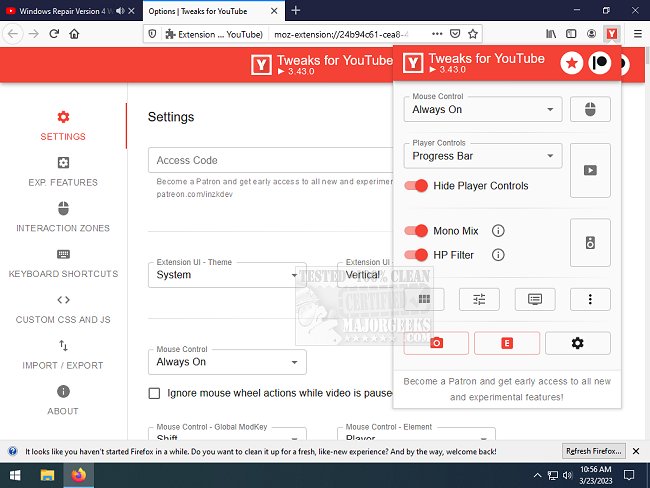Tweaks for YouTube (Chrome, Firefox, and Edge) 3.74.1
Tweaks for YouTube allows you to manipulate and tweak videos for YouTube Music, Google Drive, and embedded videos. You can adjust player controls, progress bars, subtitles, process audio, and show playlist duration. Quickly take a video snapshot and set the initial volume, speed, resolution, and more.
Tweaks for YouTube includes 35+ actions with unlimited custom mouse and keyboard shortcuts. You can also use global keyboard shortcuts to control active video from any app. There is also an Auto Gain feature capable of balancing sound levels across different videos by making quieter videos louder.
Tweaks for YouTube also allows you to set the player controls to be always visible, hidden, visible only on mouse hover, or show only a minimalist progress bar. Additionally, you customize the volume and time display and base time on the current playback rate.
Similar:
MajorGeeks YouTube Channel
How to Delete Your YouTube Watch and Search History
How to Fix No Sound With YouTube
Tweaks for YouTube (Chrome, Firefox, and Edge) 3.74.1
Tweaks for YouTube (Chrome, Firefox, and Edge) allows you to seek, navigate chapters, control volume, speed, and more with mouse and keyboard shortcuts.