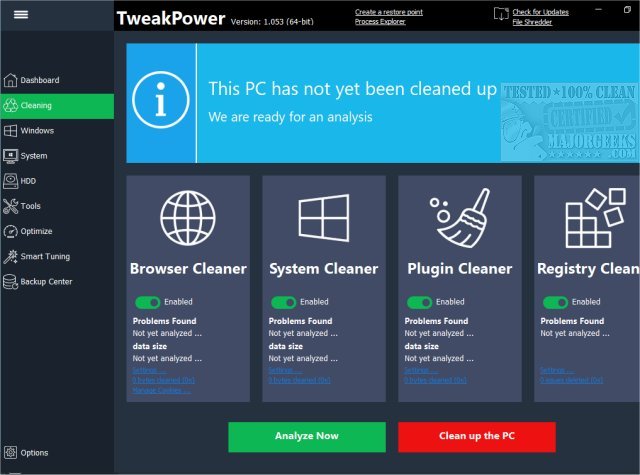TweakPower 2.072 has been released, introducing an all-encompassing tool designed to clean, back up, optimize, and troubleshoot common computer issues. It is available in both installer and portable formats, accompanied by a video tutorial for user guidance.
Upon launching TweakPower, users are greeted with a user-friendly main interface or dashboard that provides a comprehensive overview of their PC's mode, security settings, drive health, and bootup/shutdown performance, along with system information. Notably, a prominently featured button allows users to create a System Restore Point easily, ensuring data safety during optimization processes.
The interface offers quick access to several key functionalities: Cleaning, Optimize, and All Functions. The Cleaning section features various tools, including a registry cleaner, browser cleaner, system cleaner, and plug-in cleaner. Users receive notifications about any issues detected, with options to scan all areas or selectively deactivate certain processes. After analyzing, users can review the identified problems in detail or initiate the cleanup process by clicking "Optimize Now."
In the Optimize section, TweakPower enhances system performance by facilitating faster Windows shutdowns, reducing wait times for unresponsive applications, improving Windows appearance, and accelerating disk and SSD performance. Each optimization feature includes a brief description, and users can easily customize their preferences via a gear icon.
The All Functions section brings together several tools, enhancing those users may already be familiar with while introducing additional features. This includes registry defragmentation, duplicate file removal, Windows customization options, system information access, internet optimization tools, a process explorer, and file sharing/encryption capabilities. This section caters to more advanced users seeking to explore deeper system functionalities.
TweakPower serves as a comprehensive solution for users looking to maintain and enhance their computer's performance, making it a valuable addition to any tech-savvy individual’s toolkit.
In addition to its existing features, future updates of TweakPower could potentially include more advanced AI-driven optimization tools, greater cloud backup options, enhanced user interface customization, and more robust security features to protect against emerging threats. As technology continues to evolve, TweakPower may also expand its compatibility with various operating systems and devices, ensuring users receive a seamless experience across platforms
Upon launching TweakPower, users are greeted with a user-friendly main interface or dashboard that provides a comprehensive overview of their PC's mode, security settings, drive health, and bootup/shutdown performance, along with system information. Notably, a prominently featured button allows users to create a System Restore Point easily, ensuring data safety during optimization processes.
The interface offers quick access to several key functionalities: Cleaning, Optimize, and All Functions. The Cleaning section features various tools, including a registry cleaner, browser cleaner, system cleaner, and plug-in cleaner. Users receive notifications about any issues detected, with options to scan all areas or selectively deactivate certain processes. After analyzing, users can review the identified problems in detail or initiate the cleanup process by clicking "Optimize Now."
In the Optimize section, TweakPower enhances system performance by facilitating faster Windows shutdowns, reducing wait times for unresponsive applications, improving Windows appearance, and accelerating disk and SSD performance. Each optimization feature includes a brief description, and users can easily customize their preferences via a gear icon.
The All Functions section brings together several tools, enhancing those users may already be familiar with while introducing additional features. This includes registry defragmentation, duplicate file removal, Windows customization options, system information access, internet optimization tools, a process explorer, and file sharing/encryption capabilities. This section caters to more advanced users seeking to explore deeper system functionalities.
TweakPower serves as a comprehensive solution for users looking to maintain and enhance their computer's performance, making it a valuable addition to any tech-savvy individual’s toolkit.
In addition to its existing features, future updates of TweakPower could potentially include more advanced AI-driven optimization tools, greater cloud backup options, enhanced user interface customization, and more robust security features to protect against emerging threats. As technology continues to evolve, TweakPower may also expand its compatibility with various operating systems and devices, ensuring users receive a seamless experience across platforms
TweakPower 2.072 released
TweakPower is an all-in-one tool to clean, backup, and optimize your computer as well as fix common problems. Available as an installer or portable app. Video tutorial available.