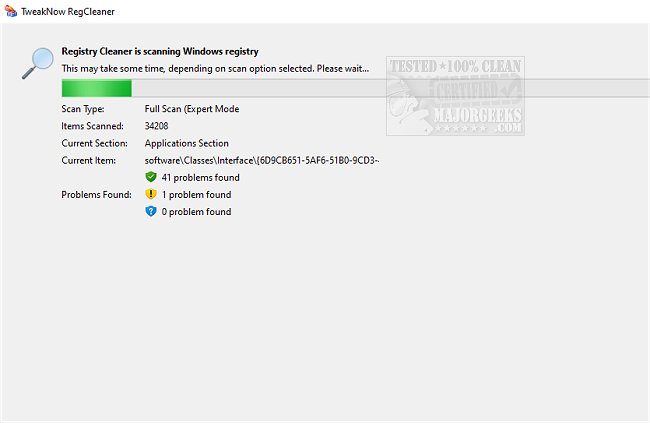TweakNow RegCleaner 2.0.0
TweakNow RegCleaner has two different scans available; quick and full (expert), and the results will vary depending on which you choose. The quick scan hits the essential areas, while the full scan pulls everything.
If you install and uninstall many apps, your registry may eventually contain obsolete entries, which in turn increases its size. If you are unfamiliar with the registry, don't mess with it. Now potentially, with numerous obsolete entries, there may be some performance issues as Windows attempts to search, load, and read data from the registry. Once you run a scan, it will list what was found grouped into sections for review. You can exclude items, open with RegEdit, uncheck all, etc. If satisfied with the found items, you can hit clean registry.
TweakNow RegCleaner can be directed to exclude specific keys and values, and you can also ignore missing files on removable drives if desired. It also has an in-built option to restore a registry backup which we strongly advise in having one handy to restore from if you run into an issue.
Similar:
Should You Clean Your Windows Registry?
5 Ways to Open Registry Editor in Windows
How to Back up or Restore the Windows Registry
How to Automatically Back up the Registry on Windows 10 & 11
TweakNow RegCleaner 2.0.0
TweakNow RegCleaner is designed to scan your registry to find obsolete entries and remove them quickly.