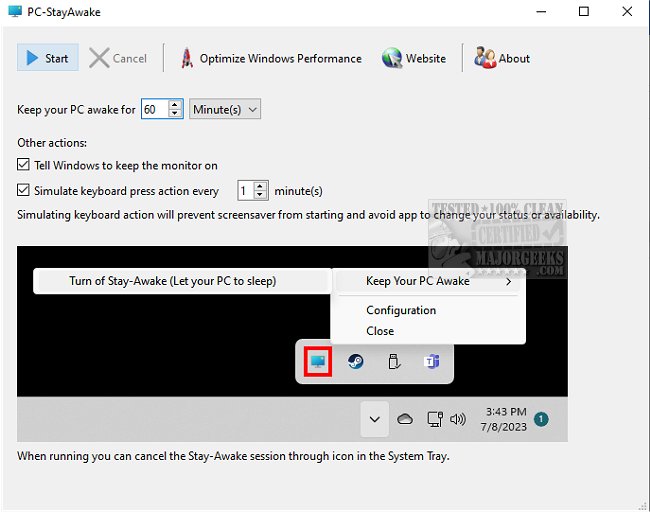TweakNow PC-StayAwake gives you an easy-to-use option for keeping your PC awake.
With TweakNow PC-StayAwake, you can easily prevent your screensaver from starting and avoid any work interruptions or availability interruptions.
TweakNow PC-StayAwake temporarily prevents Windows from going to sleep and turning off the monitor. It also simulates keyboard action to prevent the screensaver from starting. The interface is easy-to-navigate making configuration simple. While in use, an icon appears in the systray. From there, you can reconfigure the settings or turn off the app and allow your machine to sleep when wanted.
Say goodbye to frustrating interruptions and enjoy uninterrupted focus with TweakNow PC-StayAwake.
Similar:
How to Automatically Lock Computer in Windows 10 & 11
How to Add Allow Sleep with Remote Opens Power Settings
Sleep, Hibernate or Shut Down Your PC?
Download