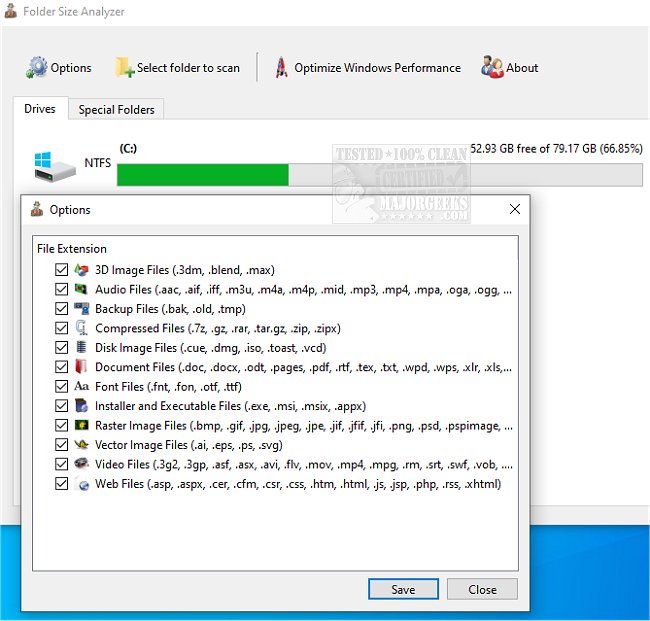TweakNow Folder Size Analyzer lets you quickly obtain file and folder sizes.
Having this type of information available is vital to finding hard drive space hogs. Folder Size Analyzer is straightforward to use; extract, run, and you will be greeted with a simple tab-based interface. The initial window provides a view of free space; you can also click the '?' for more detailed data. From there, you can also run a scan. The results are organized, with the most significant file/folder sizes at the top. You can also pull a complete summary of the session if needed.
TweakNow Folder Size Analyzer can be directed to a specific folder you wish to scan, and you can select particular file extensions in Options. There is also a Special Folders option that includes your Documents, Music, Videos, etc., with a targeted scan for each.
TweakNow Folder Size Analyzer is for viewing and analysis only, as the name suggests; there is no option to eliminate the files/folders. Still, it's a fast and free option to get exact data on files/folders, taking up space on your machine.
Similar:
How to Use Storage Sense to Delete Junk Files in Windows 10 & 11 Automatically
Best Drive Cleaner? CCleaner VS Wise Disk Cleaner VS PrivaZer
How to Securely Delete Files in Windows 10 & 11 With PowerShell and Cipher
Remove Windows 11, 10, 8 and 8.1 Built-In Apps Using PowerShell
Download