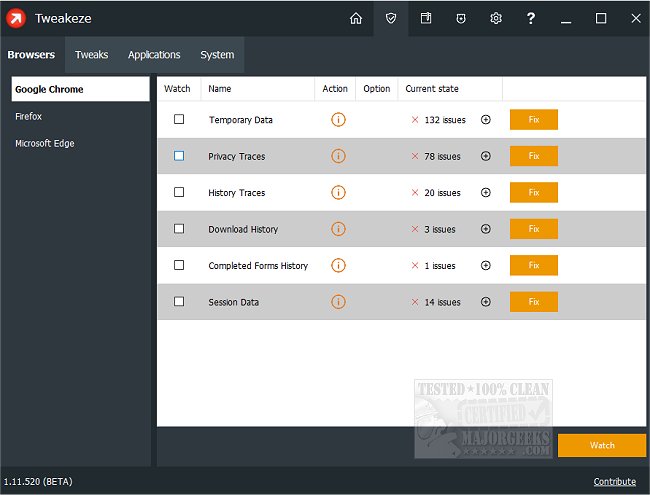Tweakeze monitors any changes made in your Microsoft Windows file systems, registry databases, and more.
Tweakeze monitors any changes made in your Microsoft Windows file systems, registry databases, and more.
Tweakeze (Tweak Easy) is designed to monitor your machine in real-time and execute pre-defined or custom scripting actions when these events happen. It also includes several junk cleaning options to round its feature set out. You can create custom watchers specifying the triggers, like when an executable starts/stops. It permits you to organize them into neat categories or by name with the corresponding action to be carried out. There is no Help section included, or at the author site, so a bit of trial and error will be needed.
These actions can trigger regular file/folder and Registry operations (i.e., delete, move, copy, set) or run a script to capture changes, filter their execution, or execute a completely different task. All Active Script Languages installed on your machine (i.e., VBScript, Jscript, PHP, etc.) and PowerShell scripting is currently supported.
Tweakeze can also delete browser data, permitting you to remove temp data, history traces, download history, and completed forms history. It can also activate/deactivate the old classic volume control. It will additionally provide you with cursory system information.
Tweakeze is a well-rounded monitoring tool providing you with many valuable options for keeping a handle on what goes on with your machine in real-time.
Tweakeze Features:
Keystroke Logger
Real-Time Monitoring
Keywords Alerts
Monitor Multiple PC
Message Monitoring
Similar:
Automatic and Manual Trigger Start Explained
How to Restore or Verify Default Services in Windows 7, 8, and 10
How to Identify Processes or Services on Your Computer
How to Save a Text File of All Running Processes With TaskList
Download