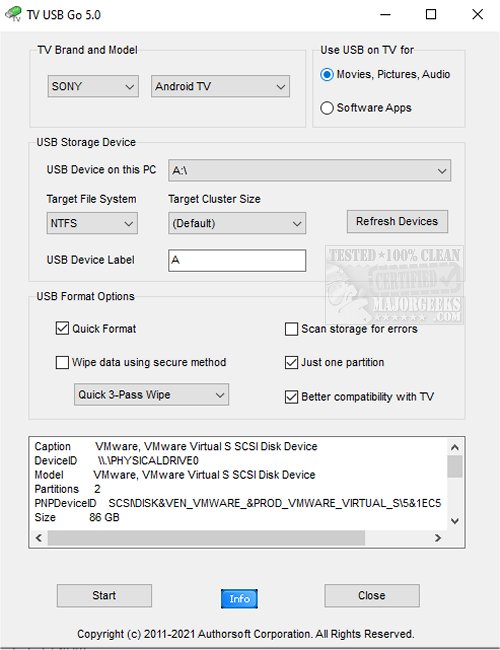TV USB Go gives you the option to format your USB optimizing it for usage with Smart TVs, and other devices.
TV USB Go gives you the option to format your USB, optimizing it for usage with Smart TVs and other devices.
Since some external USB drives work correctly when connected to your Smart TVs USB port for a myriad of reasons, like the TV doesn't recognize the USB, for instance. This may cause the process to not work properly. TV USB Go aims to solve this and other issues.
It can erase all the data on your USB drive after selecting the brand and model of your TV and format it into an empty drive with a file system compatible with your TV. TV USB Go supports FAT, FAT32, NTFS, and exFAT file systems and will help you decide which is optimum for your USB drive.
Using TV USB Go is easy, the user interface is intuitive and straightforward. Select the correct TV brand and exact model followed by the USB drive that you wish to format. From there, you will choose a cluster size (the bigger, the better) and click the start button. The process should only take a few seconds to format the USB drive.
TV USB Go will be useful for even the most novice of users to utilize. That said, it is recommended to have a backup copy of all your data on another drive just in case there is an issue.
Similar:
How to Optimize USB Drives for Better Performance
How to Enable or Disable USB Write Protection
What Is an SS USB Port?
Download