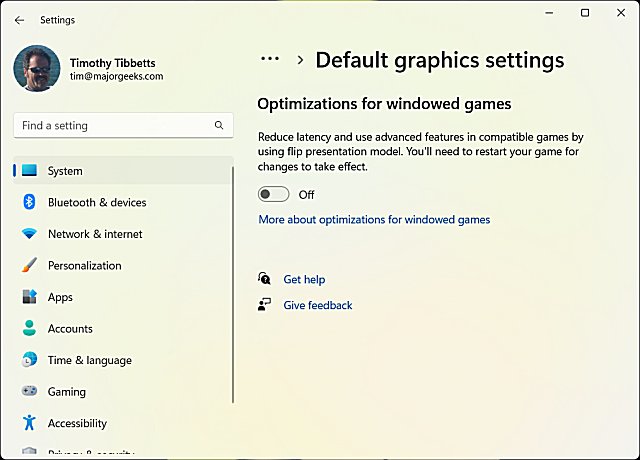Turn Optimizations for Windowed Games On or Off in Windows 11 contains the registry files to enable or disable Optimization for Windows Games in Windows 11 for all of your games, as explained here.
Turn Optimizations for Windowed Games On or Off in Windows 11 contains the registry files to enable or disable Optimization for Windows Games in Windows 11 for all of your games, as explained here.
Download Turn Optimizations for Windowed Games On or Off in Windows 11 from MajorGeeks and extract the two files.
Double-click on Windowed Game Optimizations - OFF.reg or Windowed Game Optimizations - OFF.reg.
Click Yes when prompted by User Account Control.
Click Yes when prompted by Registry Editor.
Click OK when prompted by the Registry Editor.
Similar:
How to Enable or Disable Fullscreen Optimizations in Windows 10 & 11
How to Monitor Your Gaming FPS in Windows 10 & 11
How to Uninstall the Xbox Game Bar in Windows 10 & 11
How to Uninstall the Xbox Console Companion
How to Turn On or Off Game Mode in Windows 10 & 11
Download