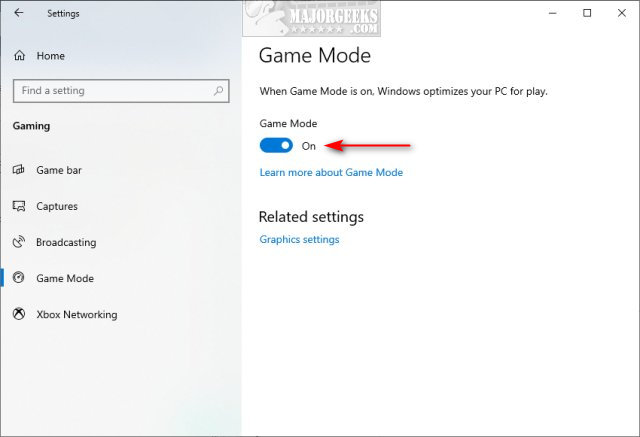Turn On or Off Game Mode in Windows 10 contains the registry files to enable or disable the Game Bar in Windows 10 as explained in this guide.
Turn On or Off Game Mode in Windows 10 contains the registry files to enable or disable the Game Bar in Windows 10 as explained in this guide.
Beginning with Windows 10 build 15019, Game Mode is now available. With Game Mode on, Windows Update won't update your drivers or send restart notifications. Also, all supported games can achieve better and more stable framerates.
Editing the registry will add new New > DWORD (32-bit Value) named AllowAutoGameMode and AutoGameModeEnabled in HKEY_CURRENT_USER\Software\Microsoft\GameBar. Value data 0 = Off and 1 = On
You can also manually edit the registry or change Game Mode in settings by following this guide.
Download