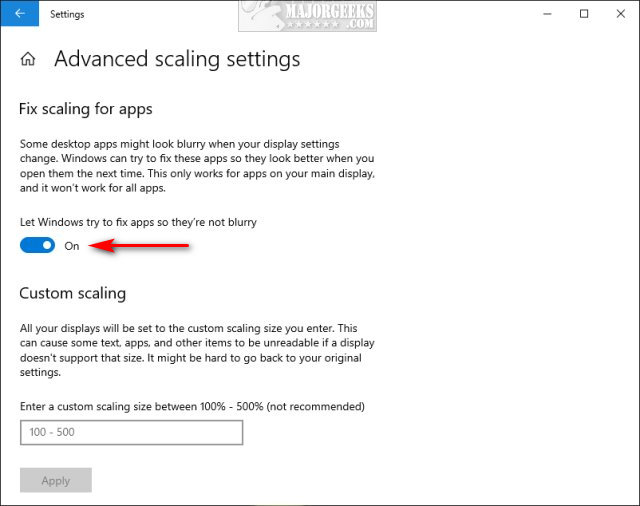Turn on or off Fix Scaling for Apps That Are Blurry in Windows 10 are the registry files to enable, disable, or restore the default settings for Fix scaling for apps in Windows 10 as explained in this tutorial.
Turn on or off Fix Scaling for Apps That Are Blurry in Windows 10 are the registry files to enable, disable, or restore the default settings for Fix scaling for apps in Windows 10 as explained in this tutorial.
Extract the files anywhere you like.
Click on Enable Fix Scaling for Apps for All Users.reg or Disable Fix Scaling for Apps for All Users.reg. You can also restore the default setting with Default Fix Scaling for Apps for All Users.reg.
Download