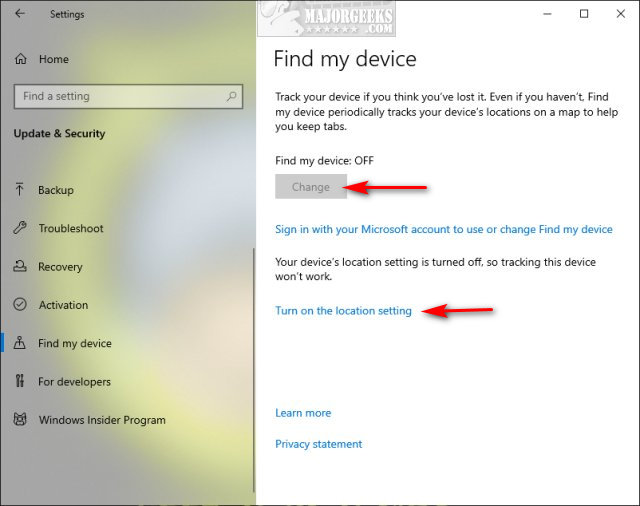Turn On, or Off Find My Device in Windows 10 contains the registry files to turn Find my Device on, or enabled, or disabled.
Turn On, or Off Find My Device in Windows 10 contains the registry files to turn Find my Device on, or enabled, or disabled. The download contains all four registry files.
1: Turn On, or Off Find My Device in Registry
You can turn Find my device on or off with a registry file, which is convenient if you travel occasionally. Note that Location service must be on for the registry files to work.
Download the registry files from MajorGeeks.
There are two files included:
Turn On Find My Device.reg
Turn Off Find My Device.reg
Double-click Turn Off Find My Device.reg or Turn On Find My Device.reg to show or hide Find My Device in Windows 10
Click Yes when prompted by User Account Control.
Click Yes when prompted by Registry Editor.
Click OK when prompted by the Registry Editor.
This tweak is included as part of MajorGeeks Registry Tweaks.
2: Enable or Disable Find My Device in Registry
You can also enable or disable access to Find my PC with these registry files.
Download the registry files from MajorGeeks.
There are two files included:
Disable Find My Device.reg
Enable Find My Device.reg
Double-click Disable Find My Device.reg or Enable Find My Device.reg to enable or disable access to Find My Device in Windows 10
Click Yes when prompted by User Account Control.
Click Yes when prompted by Registry Editor.
Click OK when prompted by the Registry Editor.
This tweak is included as part of MajorGeeks Registry Tweaks.
Similar:
How to Disable All Advertising and Sponsored Apps in Windows 10
How to Turn Diagnostic Data Settings on or off in Windows 10
How to Disable Windows 10 Activity History Permanently
How to Disable Advertising ID for Relevant Ads in Windows 10
How to Disable 'Get Even More Out of Windows'
Download