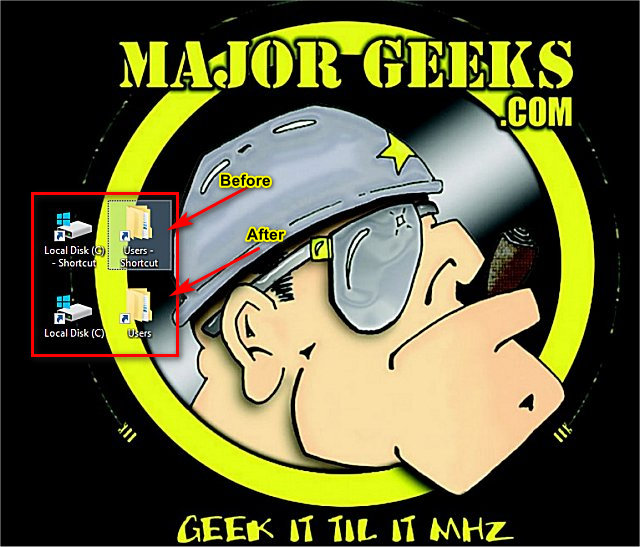Turn Off Shortcut Name Extensions in Windows contains the batch files to stop Windows from adding - Shortcut to every shortcut you create.
Turn Off Shortcut Name Extensions in Windows contains the batch files to stop Windows from adding - Shortcut to every shortcut you create.
We're going to make a registry change, the restart Explorer, so it's easiest to use a batch file.
Download Turn Off Shortcut Name Extensions in Windows from MajorGeeks and extract the two files:
Turn Off Shortcut Name Extensions.bat
Turn On Shortcut Name Extensions.bat (Default)
Right-click on the Turn Off Shortcut Name Extensions.bat or Turn On Shortcut Name Extensions.bat and click Run as Administrator.
Click Yes when prompted by User Account Control.
Create a new shortcut and check it out!
This tweak is included as part of MajorGeeks Registry Tweaks.
Download