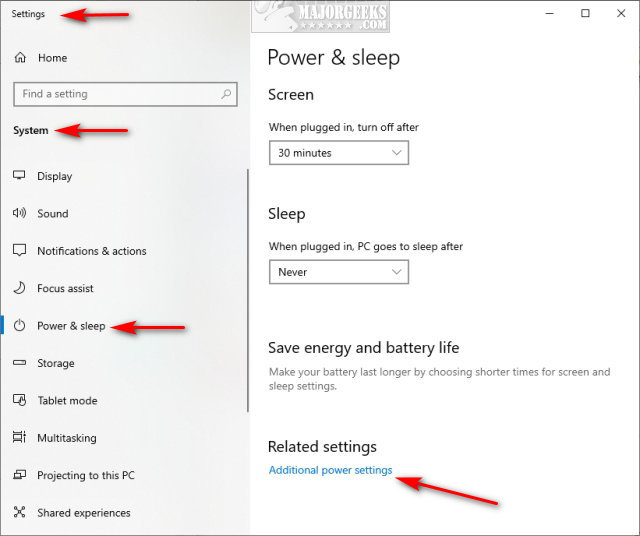Turn Fast Startup On or Off in Windows 10 contains both registry and batch files to enable or disable Fast Startup in Windows 10 quickly. You can also use Settings or Group Policy Editor.
Turn Fast Startup On or Off in Windows 10 contains both registry and batch files to enable or disable Fast Startup in Windows 10 quickly. You can also use Settings or Group Policy Editor.
Included are both registry files and batch files because Hibernate must be disabled to disable Fast Startup.
The bat files will disable Hibernate AND add the registry entry.
If you're unsure if Hibernate is disabled, use the bat files.
If you're sure Hibernate is disabled, you can run just the registry files.
Similar:
Sleep, Hibernate or Shut Down Your PC?
How to Turn on the Windows 10 Ultimate Performance Power Plan
How to Add or Remove Sleep, Hibernate or Lock to the Start Menu in Windows 10.
How to Delete or Restore Windows Power Plans
How to Import or Export a Power Plan in Windows 10
The Ultimate List of Every Known Powercfg Command
How to Turn On or Off Require Sign-in on Wakeup in Windows 10
Download