Turbo C++ is the most updated and functional Turbo C++ available on the Internet with Microsoft Visual Studio home screen design.
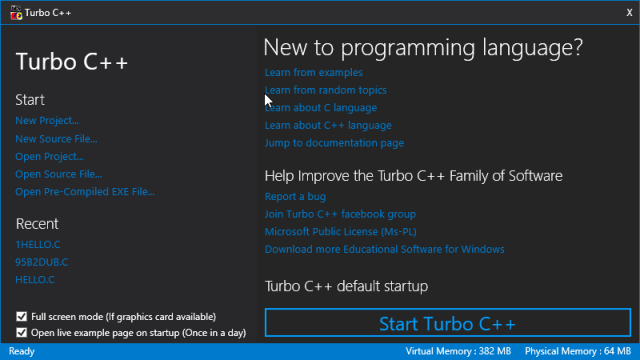
Download
Turbo C++ is the most updated and functional Turbo C++ available on the Internet with Microsoft Visual Studio home screen design.
How to use Turbo C++
Step 1: Double-click on "Turbo C++" shortcut link on the desktop. Screenshot 1.
Step 2: If you want run turbo c++ on full screen just click on the button "Run Turbo C++."
Step 3: "OR" If you do not want full-screen mode, uncheck the "Full-screen mode" checkbox and click on the button "Start Turbo C++."
Full-Screen Mode and Windowed mode are shown in the second and third screenshots.
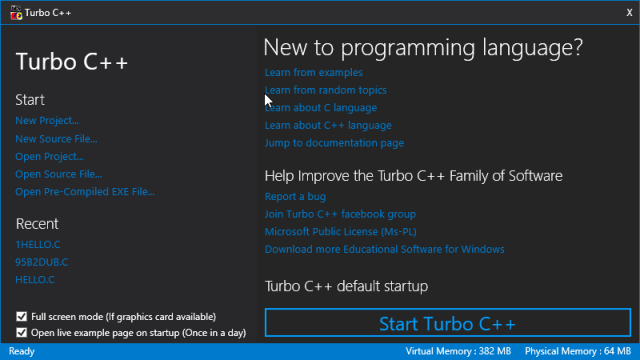
Download

