tsdiscon for Windows 10 Home edition is the tsdiscon app that's available in Windows 10 Pro and Server.
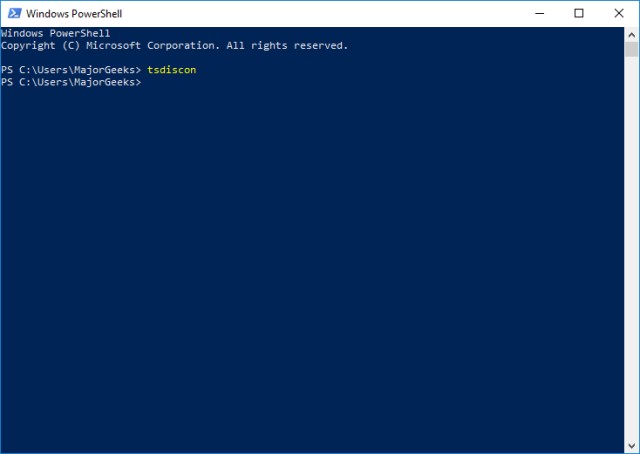
Download
tsdiscon for Windows 10 Home edition is the tsdiscon app that's available in Windows 10 Pro and Server.
tsdiscon disconnects a session from a Remote Desktop Session Host (rd Session Host) server.
Executing the file without parameters will log you, and back in, to Windows 10.
Use: tsdiscon [ | ] [/server:] [/v]
Parameters:
- Specifies the ID of the session to disconnect.
- Specifies the name of the session to disconnect.
/server: - Specifies the terminal server that contains the session that you want to disconnect. Otherwise, the current rd Session Host server is used.
/v - Displays information about the actions being performed.
/? - Displays help at the command prompt.
Because we use Windows 10 Pro, we were unable to thoroughly test tsdiscon but did make the usual scans including VirusTotal, and we were able to execute it on Windows 10 Pro.
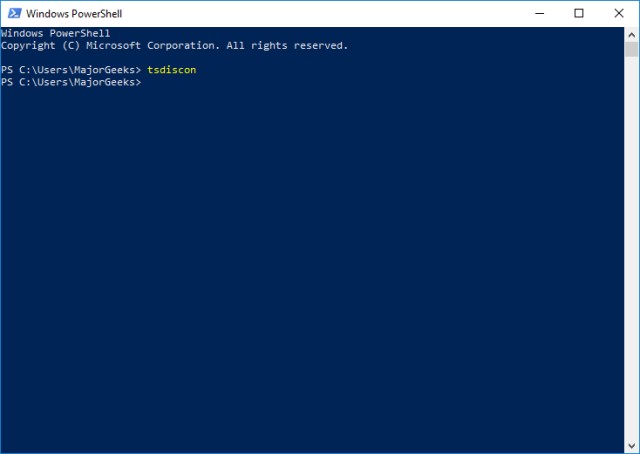
Download

