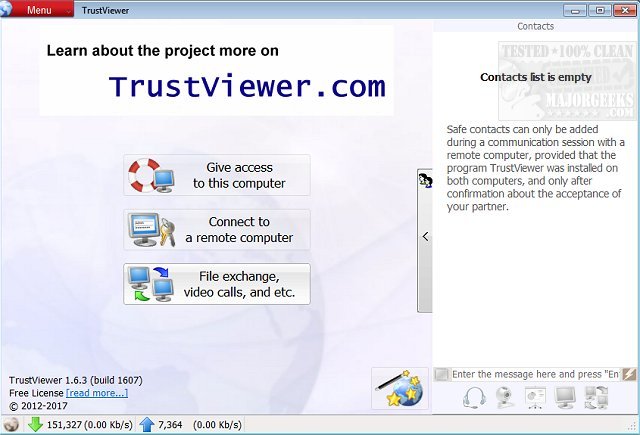TrustViewer version 2.14.2.5809 has been released, offering users the ability to connect to another computer for file sharing, repairs, and other functions. Despite its old-school interface, the application is lightweight at around 2MB. The layout is user-friendly, providing four main options on the home screen: "give access," "connect to a remote computer," "file exchange and video calls," and the choice to install the program locally instead of using it in portable mode.
To utilize the contact feature, installation of TrustViewer is necessary. The main screen displays the version number and indicates when updates are available, along with showing the bandwidth statistics for uploads and downloads. For remote access, a nine-digit password is required from the person being connected to. Users have the ability to customize their profile, including adding a profile picture and computer name, and adjusting various settings like logging options and language preferences. Some advanced features, such as organizational photos, may require a subscription starting at one dollar per month, which is typical for apps that offer a free tier for personal use.
Overall, TrustViewer stands out for its straightforward usability, speedy connection times, and extensive features, placing it among the top remote access applications available today.
To extend this, TrustViewer could benefit from further enhancements such as improved security features, including two-factor authentication, to protect user data during remote sessions. Additionally, incorporating a more modern interface could attract a broader audience while still maintaining the application's core functionalities. Future updates might also include support for multiple platforms, making it accessible on mobile devices as well, thereby increasing its versatility for users who require remote access on the go
To utilize the contact feature, installation of TrustViewer is necessary. The main screen displays the version number and indicates when updates are available, along with showing the bandwidth statistics for uploads and downloads. For remote access, a nine-digit password is required from the person being connected to. Users have the ability to customize their profile, including adding a profile picture and computer name, and adjusting various settings like logging options and language preferences. Some advanced features, such as organizational photos, may require a subscription starting at one dollar per month, which is typical for apps that offer a free tier for personal use.
Overall, TrustViewer stands out for its straightforward usability, speedy connection times, and extensive features, placing it among the top remote access applications available today.
To extend this, TrustViewer could benefit from further enhancements such as improved security features, including two-factor authentication, to protect user data during remote sessions. Additionally, incorporating a more modern interface could attract a broader audience while still maintaining the application's core functionalities. Future updates might also include support for multiple platforms, making it accessible on mobile devices as well, thereby increasing its versatility for users who require remote access on the go
TrustViewer 2.14.2.5809 released
TrustViewer allows you to connect or be connected to another computer to share files, make repairs, and more.