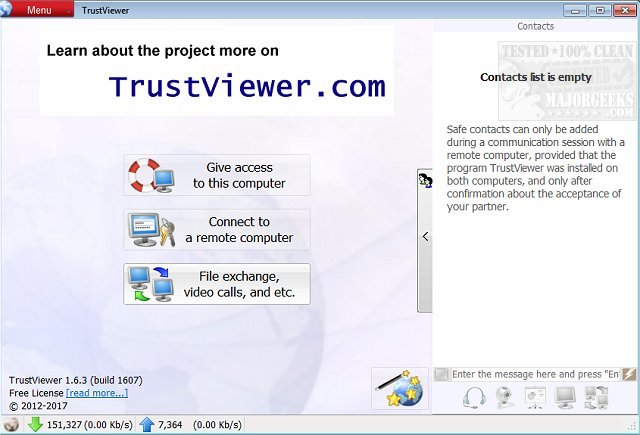TrustViewer 2.11.2.5136
TrustViewer allows you to connect or be connected to another computer to share files, make repairs, and more.
TrustViewer has a sort of old-school interface and background, but we were surprised that it was only around 2MB. We could do without the distracting, animated top banner that says, "learn about the project more on TrustViewer.com."
Otherwise, the layout is easy to use. You have four options from the main screen, including "give access," "connect to a remote computer," "file exchange, video calls, etc.," and finally, the option to install it on the current computer instead of using it as portable. To use contacts, you must install TrustViewer. The version number is on the main screen with an arrow icon when updates are available and how much bandwidth has been uploaded or downloaded.
To give or receive remote access, you need to have a nine-digit password given to the person whose computer will be connected to. Under settings, you can create a profile picture, computer name, logging options, languages, and more. A few settings, including organization photos, require an extended license for as little as one dollar a month. This is fairly typical of the free for personal use model.
Needless to say, we were very impressed with TrustViewer's ease of use, quick connections, and wealth of options. There's a handful of excellent remote access apps out there, and we'd put TrustViewer right up there with the best of them.
Similar:
How to Add 'Allow Sleep with Remote Opens' Power Setting
TrustViewer 2.11.2.5136
TrustViewer allows you to connect or be connected to another computer to share files, make repairs, and more.