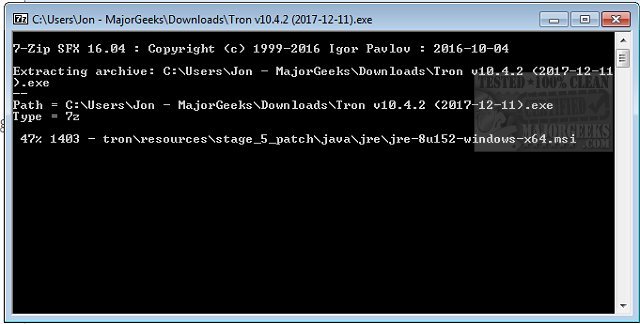Tron 12.0.8 has been released as an open-source script aimed at advanced users. It consists of a series of Windows batch files designed to facilitate scanning, disinfecting, and cleaning up computers that may be suffering from performance issues due to bloatware or malware infections. Tron operates through a multi-stage process, each stage employing various well-known tools to help restore the health of a Windows system.
The script aims to streamline the disinfection and optimization of PCs, making it an invaluable tool for users who want to maintain their systems. While it is not a quick fix and may require a time investment, it promises significant improvements in system performance. Tron is especially useful when kept on a USB flash drive for quick access during maintenance or repair tasks.
The process consists of nine stages:
1. Preparation: Uses tools like rkill and TDSSKiller for initial scans and backups.
2. Temporary Cleanup: Involves cleaning up temporary files and system caches.
3. De-bloat: Targets and removes OEM bloatware based on a customizable list.
4. Disinfection: Employs antivirus tools such as Kaspersky and Malwarebytes to eliminate threats.
5. Repair: Resets permissions and runs system checks for potential issues.
6. Patching: Updates critical software and Windows itself.
7. Optimization: Resets the page file and defragments the system drive, if applicable.
8. Wrap-Up: Sends an email report upon completion, if configured.
9. Manual Tasks: Includes additional tools that cannot be automated.
Tron also supports command-line usage with a variety of flags that allow users to customize its execution, such as running in automatic mode, skipping certain stages, or conducting dry runs to preview actions without making changes.
In conclusion, Tron 12.0.8 is an essential tool for tech-savvy users looking to keep their Windows machines in optimal condition. Its comprehensive multi-stage approach effectively combines disinfection, bloat removal, and system repair, making it a valuable addition to any user’s maintenance toolkit. As technology continues to evolve, tools like Tron will remain critical in ensuring the longevity and efficiency of personal computing devices
The script aims to streamline the disinfection and optimization of PCs, making it an invaluable tool for users who want to maintain their systems. While it is not a quick fix and may require a time investment, it promises significant improvements in system performance. Tron is especially useful when kept on a USB flash drive for quick access during maintenance or repair tasks.
The process consists of nine stages:
1. Preparation: Uses tools like rkill and TDSSKiller for initial scans and backups.
2. Temporary Cleanup: Involves cleaning up temporary files and system caches.
3. De-bloat: Targets and removes OEM bloatware based on a customizable list.
4. Disinfection: Employs antivirus tools such as Kaspersky and Malwarebytes to eliminate threats.
5. Repair: Resets permissions and runs system checks for potential issues.
6. Patching: Updates critical software and Windows itself.
7. Optimization: Resets the page file and defragments the system drive, if applicable.
8. Wrap-Up: Sends an email report upon completion, if configured.
9. Manual Tasks: Includes additional tools that cannot be automated.
Tron also supports command-line usage with a variety of flags that allow users to customize its execution, such as running in automatic mode, skipping certain stages, or conducting dry runs to preview actions without making changes.
In conclusion, Tron 12.0.8 is an essential tool for tech-savvy users looking to keep their Windows machines in optimal condition. Its comprehensive multi-stage approach effectively combines disinfection, bloat removal, and system repair, making it a valuable addition to any user’s maintenance toolkit. As technology continues to evolve, tools like Tron will remain critical in ensuring the longevity and efficiency of personal computing devices
Tron 12.0.8 released
Tron is an Open Source script for advanced users that includes a collection of Windows batch files specifically to run tools for scanning, disinfection, and cleanup of your machine.