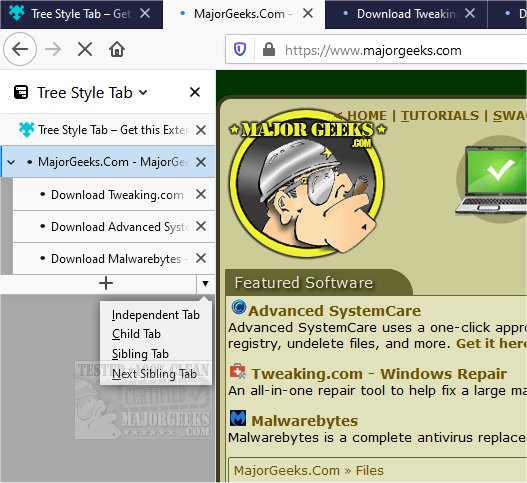Tree Style Tab for Firefox 4.1.3
Tree Style Tab for Firefox allows you to manage tabs from a neat and organized side-tree view.
This extension is in the same vein as Treely: Tree Style Tab Manager and is highly similar in function but from a different author.
There are so many customization settings provided by Tree Style Tab that allow you to delve into a topic as much as you want without missing a beat. Instead of looking at the top section of the browser for all your squished-to-fit tabs, you have a highly organized tree hierarchy. This add-on does not remove the top tabs but merely places them in a more organized structure. Any new tabs opened from a primary main tab are presented as children. They are displayed slightly indented, allowing at-a-glance insight into their origins. You can rearrange them via drag n' drop if needed. Any children can be folded (collapsed) by clicking on the down-triangle shown in the "parent" tab, keeping the view neat and uncluttered.
Usage Tips:
The F1 key toggles the Tree Style Tab sidebar.
The Tree Style Ta toolbar button also toggles the sidebar. If it's unnecessary, you can remove it from the toolbar.
Tree Style Tab will be the perfect solution for those who find themselves with multiple unorganized tabs cluttering their browser and want to achieve a more organized session.
Similar:
How-to Mute Tabs in Google Chrome, Mozilla Firefox, and Microsoft Edge
Restore Accidentally Closed Browser Tabs
Tree Style Tab for Firefox 4.1.3
Tree Style Tab for Firefox allows you to manage tabs from a neat and organized side-tree view.