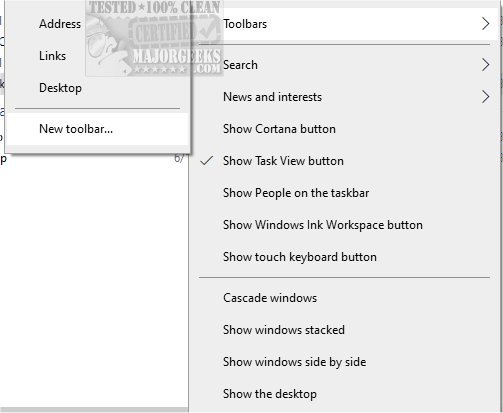TrayToolbar 1.4.1.0
TrayToolbar brings back the option to add a new toolbar for Windows.
Brings Back the Custom Toolbar Option
This functionality used to be available through custom toolbars, but it's no longer an option. However, with TrayToolbar, you can create a custom toolbar that allows you to access a specific folder quickly.
Simple Configuration
TrayToolbar is easy to set up. Once running, you can specify the folder's location in the Options menu. Then, you'll need to restart the program for the changes to take effect. Once everything is set up, you can access the folder and its contents directly from the system tray.
Unlimited Folder Contents
There's no limit to the number of items in the folder, so the menu could get quite long if you have many files. You can toggle the icons of your files in the Options menu, making it easier to identify them.
Subfolders Included
If the folder you choose has subfolders, you can also access them from the tray menu. When you open the submenu, you'll see the contents of the subfolders, and you can access them in the same way.
TrayToolbar is a handy program that provides a quick and easy way to access your files by bringing back a useful Windows option.
Config parameters:
Path - the folder which you want to be a menu.
Depth - the maxima scan depth of the nested folder. It is recommended not to exceed 5.
Exclude File - Filter based on the name at the end of the file. Filtered files will not appear in the menu. Multiple parameters can be separated by semicolons ;.
Exclude Folder - Filter based on the name at the end of the folder. Filtered folders will not appear in the menu. Multiple parameters can be separated by semicolons ;.
Icon - switch display the icon beside the item.
Similar:
How to Add Color to Your Start, Taskbar, Action Center, and Title Bars
How to Enable or Disable Windows 10/11 Full Screen Start Menu
How to Customize the Windows 10/11 Start Menu
How to Show More Tiles in the Windows 10/11 Start Menu
How to Collapse or Hide Apps List in Windows 10/11 Start Menu
TrayToolbar 1.4.1.0
TrayToolbar brings back the option to add a new toolbar for Windows.