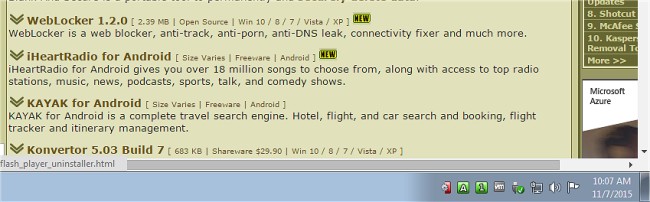TrayStatus is a small utility designed to provide indicator lights for caps lock, number lock, scroll lock and hard drive activity status right in your systray.
TrayStatus is a small utility designed to provide indicator lights for caps lock, number lock, scroll lock, and hard drive activity status right in your systray.
Do you have a notebook or keyboard without a number lock or caps lock indicator light? Or do you have a computer without a hard drive activity light? If so, then TrayStatus is for you. You can quickly enable/disable features depending on what information you would like to see.
TrayStatus can show you the following information in your taskbar's notification area (system tray):
Num Lock status
Caps Lock status
Scroll Lock status
Alt key status
Ctrl key status
Shift key status
Windows key status
Hard Drive activity (read or write) with current speed in a tooltip
Similar:
Increase Productivity With These Time-Saving Keyboard Shortcuts
What Is the Pause and Break Key on the Keyboard For?
How to Make Your Scroll Lock Key Useful
Here Are All the Copy, Paste, General, File Explorer and Windows Logo Keyboard Shortcuts Available in Windows
Download