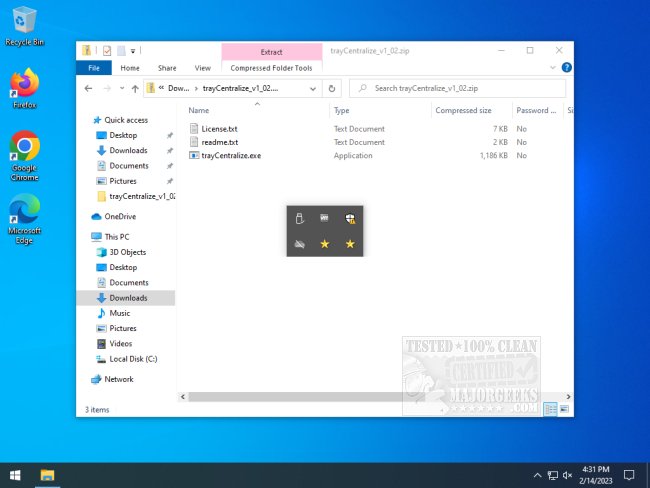Corral your open windows to the center of your screen with trayCentralize.
trayCentralize will automatically relocate any open windows to the middle of your screen, which can be an asset when working with an ultrawide monitor. trayCentralize resides in your system tray and will ensure that every subsequent window opened will move to a central location on your main screen (horizontally and vertically).
trayCentralize performs this once for each new window, meaning when you want to move a specific window, it will stay where you place it.
trayCentralize can be set to ignore specific windows if desired. This action is initiated by pressing Ctrl-Shift-F1 in that window - trayCentralize will then ignore it. This setting is automatically applied the next time you run trayCentralize. You can undo that action by deleting the line inside the .ini file pertaining to the selected ignore. Keep in mind the .ini file will only be available if you have performed Ctrl-Shift-F1 on a window.
trayCentralize is light on resources and will effectively keep your windows in check and manageable until you decide where you want them placed.
Similar:
How to Add Color to Your Start, Taskbar, Action Center, and Title Bars
How to Change Text Size for Title Bars in Windows 10 & 11
Add or Remove the Classic Personalize Context Menu
How to Use Emojis in Windows 10 & 11
How to Disable or Enable Thumbnail Previews in File Explorer
Download