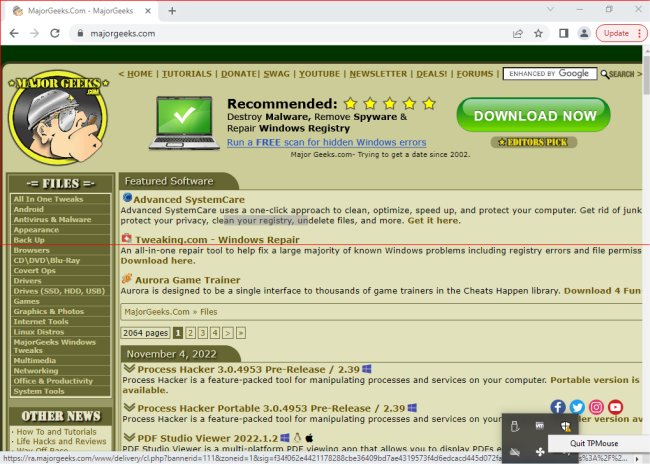TPMouse allows you to control the mouse cursor from your keyboard's home row.
Control the cursor just as if you were on a ThinkPad. A great little tool if you are away from home and forget your mouse.
Inertia Mode:
To activate, press CapsLk C or LShift RShift C. You'll see your main cursor switched to a crosshair.
Press I/J/K/L to move the cursor. Hold S to brake for more precise movement, and hold Space to scroll vertically/horizontally.
Press F/E/R to left/right/middle click at the cursor position.
To quit, press CapsLk Q, LShift RShift Q, or just Esc.
Grid Mode:
To activate, press CapsLk G or LShift RShift G. You'll see your main cursor switched to a crosshair and a thin red border surrounding your screen.
Press I/J/K/L to narrow down the search border.
Press F/E/R to left/right/middle click at the cursor position.
To quit, press CapsLk Q, LShift RShift Q, or just Esc.
Similar:
Change Double Click to Single Click to Open Files and Folders
How to Enable Mouse Pointer Trails
How to Turn on or off Enhance Mouse Pointer Precision
How to Troubleshoot a Mouse That's Slow, Lagging or Jumpy
Logitech Firmware Update Tool
Logitech Unifying Software
Download