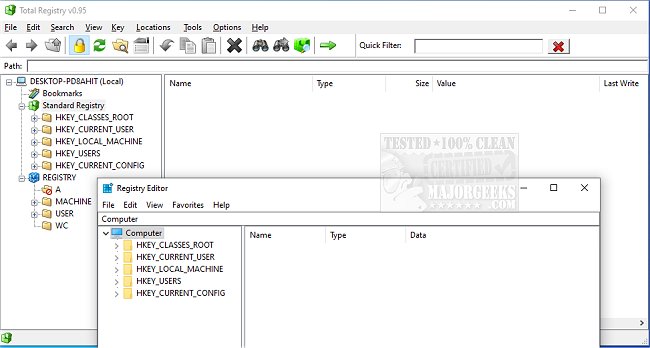Total Registry gives you a nicely enhanced Open Source Regedit replacement.
Total Registry gives you a nicely enhanced Open Source Regedit replacement.
The default Regedit helps perform many different actions about the registry, but there can be improvements with all things. Total Registry's goal is to provide those improvements from a smooth new UI featuring options that you have probably thought at one time or another, "why isn't this here" when using the default Regedit With Total Registry, you can show the actual Registry (not just the standard one) and sort the list view by any column desired. It shows you key icons for hives and inaccessible keys/links; it also displays key details like last write time and many keys/values for more accuracy. You can also view MUI, and REG_EXPAND_SZ expanded values, perform full searches (Find All / Ctrl+Shift+F), and enhanced hex editor for binary values.
Total Registry also allows you to perform undo/redo, copy/paste of keys/values, optionally replace RegEdit, connect to remote Registry, and view open key handles. There are so many features and options available with this app that you will be hard-pressed to go back to using the default.
When working with the Registry, you should always create a backup just in case you run into an issue.
Similar:
5 Ways to Open Registry Editor in Windows
How to Back up or Restore the Windows Registry
How to Reset the Registry Editor (Regedit) To Default
How to Automatically Back up the Registry on Windows 10 & 11
How to Add Registry Editor to Control Panel in Windows
How to Disable the Registry Editor (Regedit) in Windows
Download