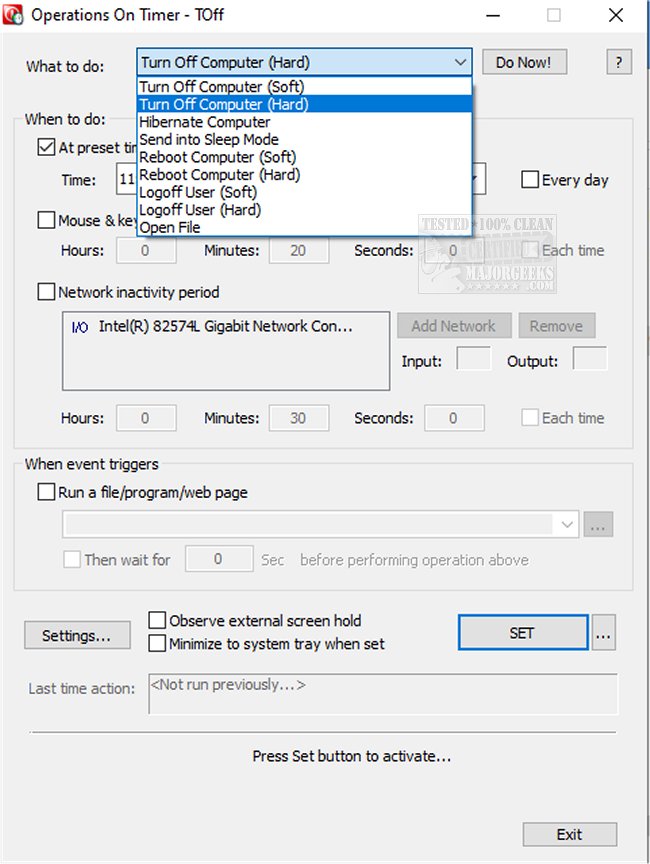TOff will turn off unattended machines automatically via selectable parameters.
TOff will turn off unattended machines automatically via selectable parameters.
This utility can log off users, reboot, hibernate, or place them into sleep mode. TOff is designed to perform these tasks at a certain day and time (one time or every day) and after a certain period of mouse & keyboard, CPU, or network inactivity with the seconds precision. TOff will be a useful asset for energy saving.
TOff comes displayed from a straightforward UI that contains all options in plain view removing any guesswork into usage and setup making it a solid power saving option for your machine (and budget).
TOff Features:
Can shut down, reboot, or log off a user in almost every Windows-based operating system at the desired moment in time or after a certain condition of inactivity.
Any system that supports hibernation can be hibernated on a timer. (Hibernation is the power mode when your computer turns off, having preserved all running programs that can be restored later.)
Any system that supports a sleep mode can be sent into it on a timer.
Keeps track of the last operation so that you can check if the power operation occurred on time.
TOff can be set to run every day or every time a Windows user logs in.
TOff can perform all of the above operations after a certain PC, CPU, or network inactivity period.
TOff can run in various safe modes to prevent the unsafe execution of power operations.
TOff can run from the command line to perform additional operations that give extended control for developers & advanced users.
You can save the program's state in a Windows batch file to run TOff with the same settings later.
Similar:
How to Change Power Plan Settings in Windows 10
How to See Your Active Power Plan in Windows
How to Turn on the Windows 10 Ultimate Performance Power Plan
How to Add or Remove Select Power Plan Context Menu in Windows 10
How to Change or Disable Hard Disk After Idle in Windows
Download