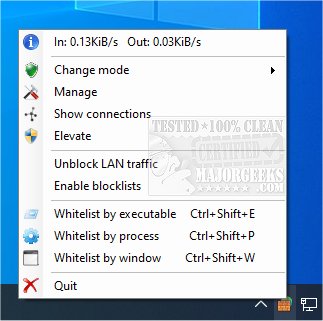TinyWall has recently released version 3.4.1, a free application designed to enhance and manage the advanced firewall features integrated into Windows 7 and later versions.
Key features of TinyWall include:
- Non-intrusive Operation: It allows users to work without interruptions, avoiding annoying pop-ups while providing effective protection. The configuration process is straightforward, making it accessible to users of all skill levels.
- Lightweight Design: By utilizing the advanced Windows Firewall that comes with newer Windows versions, TinyWall maintains a minimal performance impact on the system, ensuring smooth operation without slowing down the computer.
- Enhanced Security: TinyWall offers more than just firewall control; it includes features such as password protection, safeguards against unauthorized changes to firewall settings, and a set of stringent built-in firewall rules to enhance security.
- Safe Operation: The application does not install any drivers or kernel components, which helps keep the system stable and reduces the risk of crashes or conflicts with other software.
- Convenience Features: TinyWall provides various firewall modes and additional features that enhance usability, making it easy for anyone to navigate and utilize effectively.
- Cost-Free: TinyWall is completely free to use, with no advertisements, hidden fees, or limitations on features, making it a fully accessible tool for everyone.
In summary, TinyWall 3.4.1 is an efficient and user-friendly tool for managing Windows' built-in firewall, providing robust protection without the usual hassles associated with security software. Its lightweight nature and commitment to user convenience make it an excellent choice for those looking to improve their system's security without the burden of complex configurations or costs.
Additionally, users may find resources and guides on related topics such as restoring or resetting Windows Defender Firewall settings and understanding the Firewall & Network Protection features in Windows 10 helpful for further enhancing their system security
Key features of TinyWall include:
- Non-intrusive Operation: It allows users to work without interruptions, avoiding annoying pop-ups while providing effective protection. The configuration process is straightforward, making it accessible to users of all skill levels.
- Lightweight Design: By utilizing the advanced Windows Firewall that comes with newer Windows versions, TinyWall maintains a minimal performance impact on the system, ensuring smooth operation without slowing down the computer.
- Enhanced Security: TinyWall offers more than just firewall control; it includes features such as password protection, safeguards against unauthorized changes to firewall settings, and a set of stringent built-in firewall rules to enhance security.
- Safe Operation: The application does not install any drivers or kernel components, which helps keep the system stable and reduces the risk of crashes or conflicts with other software.
- Convenience Features: TinyWall provides various firewall modes and additional features that enhance usability, making it easy for anyone to navigate and utilize effectively.
- Cost-Free: TinyWall is completely free to use, with no advertisements, hidden fees, or limitations on features, making it a fully accessible tool for everyone.
In summary, TinyWall 3.4.1 is an efficient and user-friendly tool for managing Windows' built-in firewall, providing robust protection without the usual hassles associated with security software. Its lightweight nature and commitment to user convenience make it an excellent choice for those looking to improve their system's security without the burden of complex configurations or costs.
Additionally, users may find resources and guides on related topics such as restoring or resetting Windows Defender Firewall settings and understanding the Firewall & Network Protection features in Windows 10 helpful for further enhancing their system security
TinyWall 3.4.1 released
TinyWall is a free program to harden and control the advanced firewall built into Windows 7 and above.