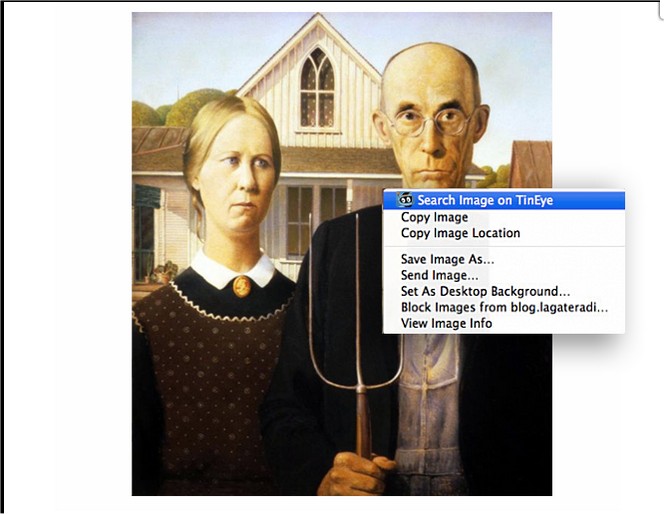TinEye Reverse Image Search for Chrome, Firefox, and Opera extension is the first image search engine on the web to use image identification technology rather than keywords, metadata, or watermarks.
TinEye Reverse Image Search for Chrome, Firefox, and Opera extension is the first image search engine on the web to use image identification technology rather than keywords, metadata, or watermarks.
When you submit an image to be searched, TinEye creates a unique and compact digital signature or 'fingerprint' for it, then compares this fingerprint to every other image in our index to retrieve matches. TinEye does not typically find similar images; it finds exact matches, including those that have been cropped, edited, or resized.
TinEye adds tens of millions of new images to its database every week.
Similar:
How to Make Google Chrome and Mozilla Firefox Run Like New Again
How to Stop Google Chrome From Starting Automatically
How to Reset or Repair Google Chrome, Mozilla Firefox or Microsoft Edge
10 Google Chrome Flags to Improve Your Browsing Experience
How to Delete Autofill Entries from Google Chrome
Download