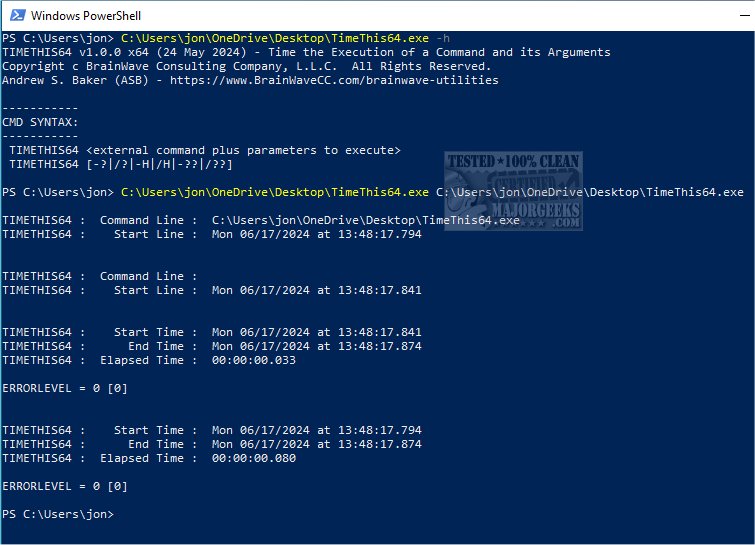TimeThis 1.0.0.70
TimeThis enables you to measure the duration of a command's execution along with its associated arguments.
TimeThis is a handy utility designed to accurately measure the execution time of files and programs within the Windows operating system. This tool also offers robust support for BAT or CMD commands, ensuring comprehensive functionality for various operations.
Deisgned for Devs, Usable by All
TimeThis is primarily designed for developers but is suitable for anyone to use. As you can see from the screenshot, it is a console-based application that can quickly calculate a command's time to run in Windows, with or without additional arguments.
Usage
To use TimeThis, input the command to be tested as an argument. In the console window, you need to enter the path of TimeThis, followed by the target command (e.g., the location of the file you want to test).
Operational Procedure
TimeThis works by running the target application and evaluating the execution time, considering the start date and time in hours, minutes, and seconds. TimeThis then waits for the process to complete and presents the end date and time along with the duration of the execution.
It's important to note that the execution of the target program (used as an argument) is not a simulation. The command is actually executed so the app can measure the elapsed time.
CMD Syntax:
TIMETHIS64
TIMETHIS64 [-?|/?|-H|/H|-??|/??]
Syntax Examples:
TIMETHIS64
TIMETHIS64 DIR \
TIMETHIS64 FILEHASH -R -D "%TEMP%"
TIMETHIS64 -?
General Usage Notes:
Entering TIMETHIS64 with no parameters will display this help message.
Parameters surrounded by are mandatory; Those surrounded by [] are optional.
The help parameters (-? and -??) must be in the first position to be recognized.
App-Specific Usage Notes:
Filenames or parameters with spaces in them must be surrounded by double quotes.
External processes work just fine, but testing has shown a little quirkiness with some complex Windows shell scripts. This will be tackled in a subsequent version.
The ERRORLEVEL info will be provided as "xxx [yyy]" where xxx is the error level from the command that was executed, and [yyy] is the errorlevel info for TIMETHIS64
Exit/Return Codes:
Exit/Return Codes will be generated for the following conditions:
0 - Command Completed Successfully
255 - Syntax Help Requested
Similar:
The Ultimate List of Every Known Command Prompt and PowerShell Commands
PowerShell and Command Prompt 101
10 Ways to Open the Command Prompt in Windows 11
How To Run Windows Terminal, PowerShell, or the Command Prompt as Administrator
How to Customize Fonts, Colors, Window Size and More With Powershell or Command Prompt
How to View, Save, and Clear Your PowerShell and Command Prompt History
TimeThis 1.0.0.70
TimeThis enables you to measure the duration of a command's execution along with its associated arguments.