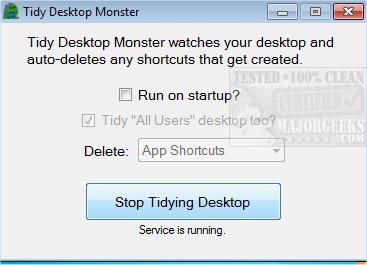Tidy Desktop Monster is a tiny systray app that helps you manage your desktop by auto-removing shortcuts.
Tidy Desktop Monster is a tiny systray app that helps you manage your desktop by auto-removing shortcuts.
We usually write up the description from the ground up, but this author has a good sense of humor, and it gave us a chuckle. Tidy Desktop Monster is a desktop daemon. It lies quietly in the system tray, waiting for a shortcut to appear on the desktop. When one appears, Tidy Desktop Monster comes to life to eat the shortcut and poop it into the Recycle Bin.
Tidy Desktop Monster gives you two options; you can eliminate all shortcuts or app only. This selection can only be changed while it is not in use. You can also view the log, which is done by right-clicking the green monster (top left) when you have the app open. It will be useful for those that add numerous apps and forget to uncheck create a desktop shortcut. It works fast and efficiently to keep your desktop clear of clutter without any real user interaction.
Similar:
How to Create a Show Desktop Shortcut in Windows 10
How to Turn the Windows 10 Desktop Background Image On or Off
How to Show Your Windows 10 Version and Build Number on the Desktop
What Are Desktop.Ini Files and Can You Delete or Hide Them?
How to Create Safe Mode Desktop Shortcuts
Desktop Icons Loading Slowly in Windows
Fix: Desktop Icons Jump Back to Original Location When Moved
Download