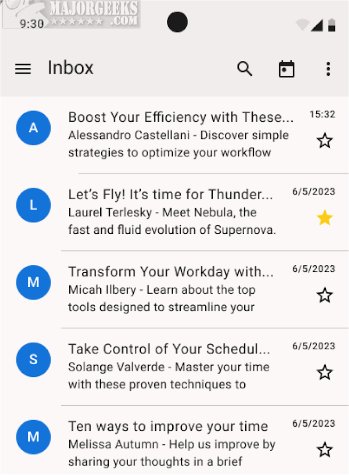Thunderbird for Android 8.2
Thunderbird for Android allows you to access the full range of Thunderbird features on your Android device. Now, you can enjoy the same powerful email management and productivity tools on the go, making it easier to stay connected and organized using your smart device.
Functionalities
Thunderbird for Android provides an opportunity to thoroughly test essential functionalities, including setting up email accounts through both automatic and manual methods, reading and fetching messages, seamlessly switching between accounts, efficiently organizing emails, receiving notifications in a timely manner, composing and sending emails with ease, and performing basic email actions. It's worth noting that Mozilla has thoughtfully incorporated an option to transition from K-9 Mail, the application upon which Thunderbird for Android is built.
All Your Favorite Features Included
Thunderbird for Android includes all the features that people love about Thunderbird. It offers automatic account setup, account switching, advanced inbox organization, and push notifications. Additionally, there's an easy migration tool for users of the K-9 email client. The app includes all essential functionality, allowing users to quickly set up accounts by entering their email address and password. For more complex setups, manual configuration is available, enabling users to specify exact server settings. The app makes it effortlessly straightforward to read, fetch, and switch between accounts.
Moreover, Thunderbird for Android offers comprehensive features for composing and editing messages. You can seamlessly edit drafts, compose new messages, and send emails directly from your Android device. The application also includes essential email actions such as replying to, forwarding, and deleting messages, enabling you to maintain a streamlined and organized inbox.
Customize
Thunderbird for Android also supports light and dark themes, allowing users to customize their interface based on their preferences. In addition, it provides the option to create and customize email signatures for a professional touch. With a unified inbox, users can conveniently access and manage emails from multiple accounts in one place. The platform also offers the flexibility to enable or disable contact pictures and a threaded view for easier tracking of email conversations. Furthermore, you can opt out of data usage collection for privacy concerns, ensuring their information remains secure.
Organize
Thunderbird for Android efficiently manages your email communications. You can easily organize your messages by moving them to different folders, allowing for convenient categorization and retrieval of important information. Additionally, the application supports push notifications for incoming messages, ensuring you stay informed and responsive to new correspondence.
Try out the latest beta.
Similar:
Mozilla Thunderbird Has Both Junk and Spam or Bulk Mail Folders
Thunderbird for Android 8.2
Thunderbird for Android allows you to access the full range of Thunderbird features on your Android device. Try out the latest beta.