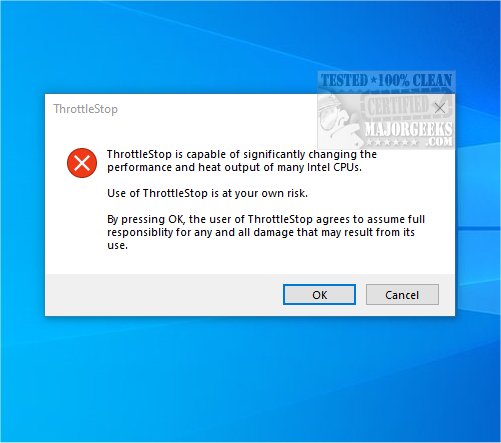ThrottleStop 9.7.3 Beta has been released, introducing an effective application for managing and monitoring CPU throttling in laptops. While a stable version is also available, the Beta version offers enhanced capabilities for users looking to optimize their system performance.
Key Features of ThrottleStop Beta
ThrottleStop Beta is particularly adept at addressing three main types of CPU throttling: overheating, power limits, and other performance constraints. By providing real-time insights into CPU behavior, the application empowers users to make necessary adjustments to ensure their laptops operate at peak performance. This results in a smoother and more efficient computing experience.
When using ThrottleStop Beta, users will encounter a user-friendly interface with controls on the left side for bypassing CPU throttling, while the right side displays the status of each CPU thread. The main window grants access to various configuration options, such as Clock Modulation and Turbo mode management, allowing for extensive customization of CPU performance.
Advanced Customization Options
The application also features an "Options" window where advanced parameters can be explored. Users can create and modify profiles, change log folder locations, and enable customizable hotkeys for improved workflow efficiency. Additionally, options for selecting GPU models enable tailored optimization based on system specifications.
One notable feature is the customizable exit time for data collection, which allows users to set specific timeframes for data logging that align with operational needs. This flexibility ensures that data collection is performed at optimal intervals, leading to better data management.
Comprehensive Optimization Features
ThrottleStop Beta includes a broad suite of features designed for personalized user experiences, enabling individuals and organizations to optimize their performance management strategies. By leveraging these customizable options, users can enhance functionality according to their workflows and improve decision-making processes based on accurate data insights.
Conclusion
The Geek Verdict on ThrottleStop Beta is overwhelmingly positive, highlighting its ability to provide tools necessary for achieving peak laptop performance. With its extensive features for monitoring and managing CPU performance and power consumption, users can fine-tune settings such as Turbo Boost and thermal throttling. This fine-tuning leads to increased responsiveness and overall functionality, ultimately returning laptops to their optimal performance levels.
Future Implications
As technology continues to evolve, tools like ThrottleStop Beta may become essential for users seeking to maximize their computing power and efficiency. The ongoing development of such applications suggests a growing trend toward personalized performance management, enabling users to tailor their devices to meet dynamic demands in various computational tasks. Thus, staying updated with the latest versions and features could be crucial for both individual users and organizations aiming for enhanced productivity
Key Features of ThrottleStop Beta
ThrottleStop Beta is particularly adept at addressing three main types of CPU throttling: overheating, power limits, and other performance constraints. By providing real-time insights into CPU behavior, the application empowers users to make necessary adjustments to ensure their laptops operate at peak performance. This results in a smoother and more efficient computing experience.
When using ThrottleStop Beta, users will encounter a user-friendly interface with controls on the left side for bypassing CPU throttling, while the right side displays the status of each CPU thread. The main window grants access to various configuration options, such as Clock Modulation and Turbo mode management, allowing for extensive customization of CPU performance.
Advanced Customization Options
The application also features an "Options" window where advanced parameters can be explored. Users can create and modify profiles, change log folder locations, and enable customizable hotkeys for improved workflow efficiency. Additionally, options for selecting GPU models enable tailored optimization based on system specifications.
One notable feature is the customizable exit time for data collection, which allows users to set specific timeframes for data logging that align with operational needs. This flexibility ensures that data collection is performed at optimal intervals, leading to better data management.
Comprehensive Optimization Features
ThrottleStop Beta includes a broad suite of features designed for personalized user experiences, enabling individuals and organizations to optimize their performance management strategies. By leveraging these customizable options, users can enhance functionality according to their workflows and improve decision-making processes based on accurate data insights.
Conclusion
The Geek Verdict on ThrottleStop Beta is overwhelmingly positive, highlighting its ability to provide tools necessary for achieving peak laptop performance. With its extensive features for monitoring and managing CPU performance and power consumption, users can fine-tune settings such as Turbo Boost and thermal throttling. This fine-tuning leads to increased responsiveness and overall functionality, ultimately returning laptops to their optimal performance levels.
Future Implications
As technology continues to evolve, tools like ThrottleStop Beta may become essential for users seeking to maximize their computing power and efficiency. The ongoing development of such applications suggests a growing trend toward personalized performance management, enabling users to tailor their devices to meet dynamic demands in various computational tasks. Thus, staying updated with the latest versions and features could be crucial for both individual users and organizations aiming for enhanced productivity
ThrottleStop 9.7.3 Beta released
ThrottleStop Beta is a compact yet powerful application designed to monitor and address the three primary types of CPU throttling commonly found in laptop computers. A stable version is also available.