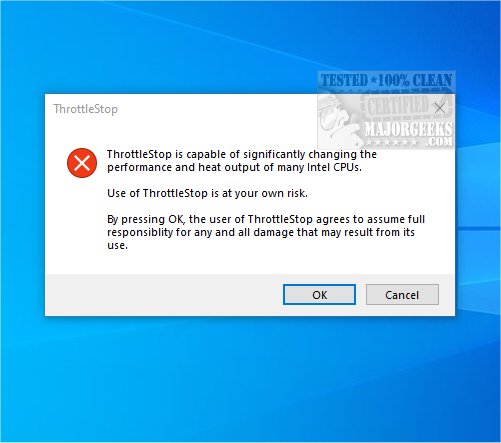ThrottleStop 9.7.2 Beta
ThrottleStop Beta is a compact yet powerful application designed to monitor and address the three primary types of CPU throttling commonly found in laptop computers. A stable version is also available.
ThrottleStop Beta Optmizes System Performance
ThrottleStop Beta is an essential tool for optimizing system performance by providing real-time insights into CPU behavior. It allows users to identify when the processor is being constrained by overheating, power limits, or other factors that can lead to reduced performance. By enabling users to make necessary adjustments and corrections, ThrottleStop ensures that laptops can run at their full potential, providing a smoother and more efficient computing experience.
Using ThrottleStop Beta
When you begin using ThrottleStop Beta, you'll find a set of controls on the left side of the main window designed to help you bypass CPU throttling. On the right side, you can monitor the current status of each CPU thread. The main window allows you to enable and configure various options, including Clock Modulation, Chipset Clock Modulation, and Set Multiplier. You also have the option to disable Turbo mode, stop monitoring entirely, and access more detailed performance data.
Advanced Parameters Provide Flexibilty
You can navigate to the "Options" window to explore more advanced parameters within the app. This section allows you to create new profiles or modify existing ones, giving you the flexibility to tailor the app's settings to your specific needs. Additionally, you have the capability to change the location of the log folder, which is essential for organizing your data.
The "Options" window also lets you enable and customize hotkeys, streamlining your workflow by allowing you to execute commands more efficiently. Furthermore, you can select from a variety of GPU models to optimize performance based on your system's specifications.
ThrottleStop Beta is Customizable
When it comes to performance management, one of the key aspects you can customize is the exit time for data collection (DC). This feature enables you to set specific timeframes that meet your operational needs, ensuring that data collection is conducted at optimal intervals. By tailoring the exit time, you can synchronize the data collection process with peak operational periods or other critical timelines, leading to more effective data management.
ThrottleStop Beta Includes Many Optmization Features
Additionally, this extensive suite of features is designed to foster a highly individualized user experience. By taking advantage of these customizable options, you can optimize functionality to suit your particular workflows and enhance overall efficiency. This level of personalization not only streamlines operations but also allows for improved decision-making based on more accurate and timely data insights. Organizations can significantly elevate their performance management strategies with such a thorough approach.
Geek Verdict: ThrottleStop Beta Provides the Tools Needed for Peak Performance
This powerful utility provides extensive features tailored to optimize your computer's settings, ensuring you regain peak performance. ThrottleStop Beta allows you to effectively monitor and manage your processor’s performance and power consumption, enabling personalized adjustments aligned with your specific usage needs. By fine-tuning settings such as Turbo Boost, power limits, and thermal throttling, you can significantly boost your laptop's responsiveness and overall functionality, returning it to the impressive performance level you deserve.
Similar:
How to Identify My Intel Processor and Generation
Three Ways to Find Out How Many Cores Your CPU has
How to Identify the Hardware in Your Computer
What Is an APU Processor
ThrottleStop 9.7.2 Beta
ThrottleStop Beta is a compact yet powerful application designed to monitor and address the three primary types of CPU throttling commonly found in laptop computers. A stable version is also available.