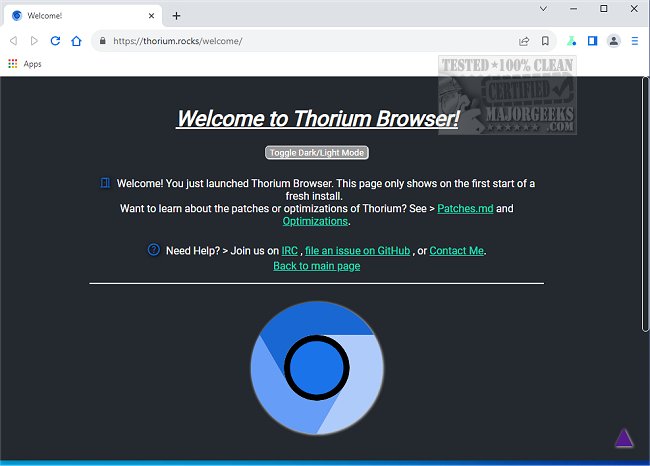Thorium Browser 126.0.6478.231 / 122.0.6261.171 / 124.0.6367.218
Thorium Browser is named after the radioactive element No. 90, and it boasts that it is faster than the Chrome binaries that Google releases. Its improved performance is because it is compiled with all modern CPU flags enabled, which directs it to use newer and faster instruction sets. However, it may not work on older CPUs that do not support these instruction sets.
The compiler optimizations of Thorium Browser include SSE4.2, AVX, AES, and modifications to CFLAGS, LDFLAGS, thinLTO flags, import_instr_limit flags, and PGO, as well as other flags. It also includes LLVM LOOP optimizations as -mllvm flags. Apart from these, UI changes and patches for Linux and Windows fix bugs, enhance usability, and strengthen privacy/security.
Compared to vanilla Chromium, Thorium Browser provides 8-38% performance improvement depending on the benchmark and OS. You can refer to PATCHES.md for a detailed overview of all modifications made to vanilla Chromium in terms of performance, security, and usability.
Using Thorium Browser will have almost a zero-learning curve for those familiar with Chromium-based browsers, and most should have no problem using extensions found at the Chrome Web Store.
Similar:
How to Edit or Change Your Phone Number in Google Chrome
How to Remove or Edit Saved Credit Card Information in Chrome, Firefox, IE, and Edge
How to Delete Autofill Entries from Google Chrome
How to Edit or Change Your Phone Number in Google Chrome
How to Make Google Chrome and Mozilla Firefox Run Like New AgainThorium Browser 126.0.6478.231 / 122.0.6261.171 / 124.0.6367.218
Thorium Browser 126.0.6478.231 / 122.0.6261.171 / 124.0.6367.218
Thorium Browser is a Chromium fork for Windows, Linux, MacOS, Android, and Raspberry Pi designed to be fast.