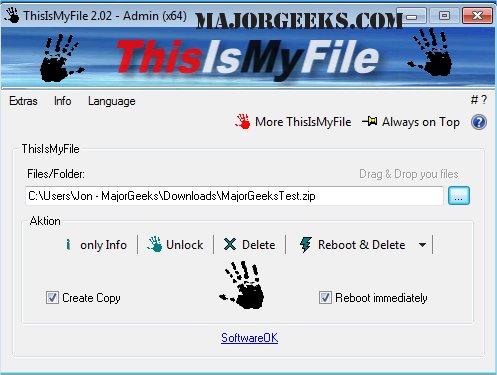ThisIsMyFile is a portable utility that allows you to easily unlock/delete protected or locked files.
ThisIsMyFile is a portable utility that allows you to unlock/delete protected or locked files easily.
This little utility will come in handy for situations when you receive a cannot delete file: The file is used by another person or program warning or: The action can't be completed because the file is open in xxx.exe - Close the file and try again. ThisIsMyFile was designed to deal with locked files or folders specifically and can also be utilized to find out the reason a file or folder is locked, to unlock it, as well as perform deletions.
The primary interface is minimalistic and easy-to-navigate; it also supports drag n' dropping of files or folders as well as the ability to kill processes if desired.
ThisIsMyFile Features:
Create a copy of locked File and delete
Unlock only
Reboot & Delete
Reboot & Delete without request
Select files
Program Parameters
Multilanguage
Similar:
How-To Take Full Ownership of Files & Folders
How to Securely Delete Files in Windows 10 With PowerShell and Cipher
How to Add 'Secure Delete' to the Windows 10, 8 and 7 Context Menu
How to Add or Remove 'Delete Folder Contents' Context Menu in Windows 10
How to Protect Files and Folders from Being Deleted
Download